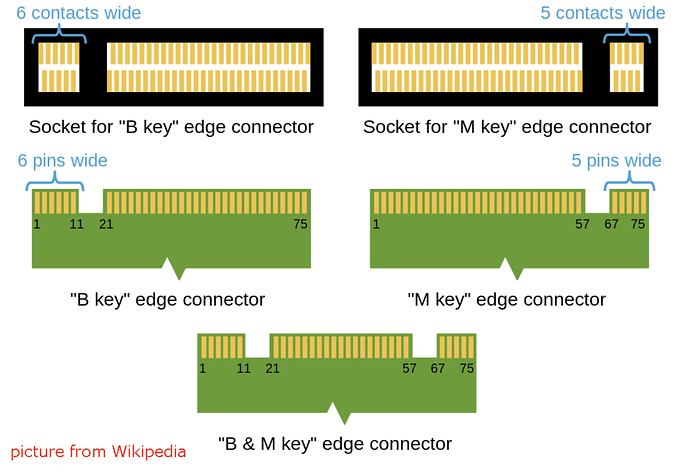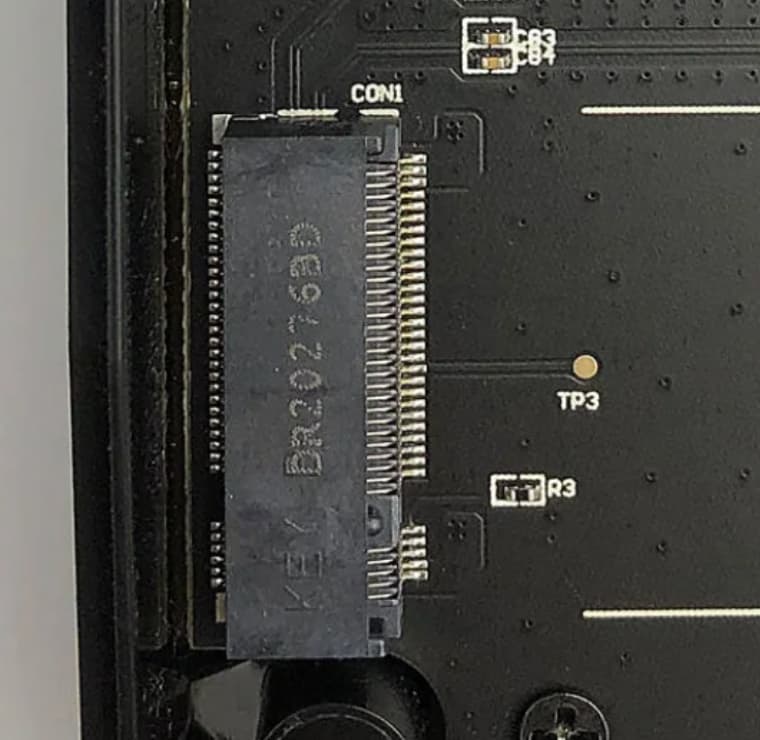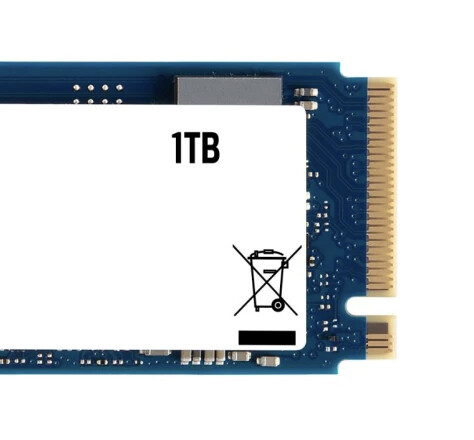Hello there,
I recently purchased an Argon One M.2 case for my Raspberry Pi 4 and am excited to set up my M.2 SATA SSD. Although; I have run into a couple of issues and was hoping someone here could assist me.
Firstly; I am having difficulty understanding the proper installation process for the M.2 SSD. The manual mentions a few steps; but I am a bit unclear on how to secure the SSD in place and make sure it is properly connected to the Raspberry Pi. I have tried a couple of different orientations, but the SSD does not seem to be recognized by the system.
I am looking for recommendations on the best way to format and set up the SSD once it is installed. Should I use any specific software or tools to ensure compatibility with the Raspberry Pi? I have heard there might be performance considerations or settings adjustments needed for optimal use; and any guidance on this would be greatly appreciated.
Also, I have gone through this post; https://forum.argon40.com/t/argon-one-m-2-ssd-not-working-mlops/ which definitely helped me out a lot.
Lastly; I have seen some posts mentioning firmware updates or configurations that might be required. Could anyone provide some insight into whether these are necessary for the Argon One M.2 case; and if so; how I can go about updating or configuring them? ![]()
Thank you in advance for your help and assistance. ![]()