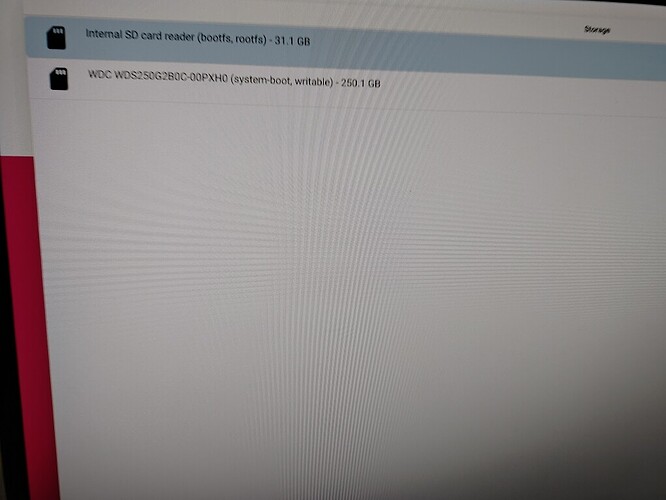I have this case along with a Kioxia KBG40ZNV256G NVME drive I had taken from my PC, since I upgraded that one to a larger size. I didn’t install any of the Argon scripts because the thing just worked out the box, no SD card required. Only downside was the fan was constantly on full blast. Thought I’d install the auto settings script to sort that issue and it has caused this one, my NVME no longer works. I wonder if it’s a compatibility issue with Kioxia and the newer Eeprom version? I’m likely to be swapping this one out with a Samsung 980 1TB which looks like it is compatible, I’m hoping it will solve the issue.
I have two Kioxia modules having different controllers. None of them was recognized by the NVMe board despite they are listed as supported models.
So I have mine trying to boot from the NVME, got a load of errors, tried to reflash the OS on the NVME drive and it’s not working. It is at least picking up the NVME on the Pi so I think I’ve solved the issue but in all the messing around the drive has knackered. Anyway, to see if it can work for you, I used the OS option in the Raspberry Pi Imager to restore the factory default settings and change boot priority found in the “Misc utility images”. I did it from SD card, knowing that this was working to boot from. If you get a green screen when booting it, it means it has worked. Hopefully after that you’ll have some luck in that it will at least recognise the existence of the NVME.
Hello all!
I have the (somewhat notorious heh) wd sn550 on a rpi5 with the argon neo 5 case. When I boot from an sdcard and log into the desktop environment, I cannot see the disk with lsblk or in the fs or when running the rpi imager from the desktop.
However, I am sure that the nvme disk is properly connected, since I have managed to see the disk when I run the imager with network install before boot,
where I installed a rasbian os in the disk. My specifics are these
[all]
BOOT_UART=1
WAKE_ON_GPIO=0
POWER_OFF_ON_HALT=1
BOOT_ORDER=0xf146
PCIE_PROBE=1
empty sudo dmesg | grep nvme
and the bootloader
BOOTLOADER: up to date
CURRENT: Fri 16 Feb 15:28:41 UTC 2024 (1708097321)
LATEST: Fri 16 Feb 15:28:41 UTC 2024 (1708097321)
I am out of ideas how the nvme is visible in the beginning but not when booting from the sd. Is there I something else I could try?
Because that I have seen, that there also some kernel related bugs, it would be nice to see what your RPi reports at the boot diagnostic screen like this:
Please try it without the SD card inserted and post a picture of it. It makes it much easier to understand what the current bootloader is trying.
And please check which kernel version is in use if you boot from SD card and compare it to the kernel from the network boot you used during installation.
uname -a
ok so I removed the sdcard and while I was ready to take a picture after about 1’ and 5 timeouts, it finally booted into the nvme. It seems that it was just a matter of patience, thanks!
I also having issues with not recognizing thge NVME. I installed the Kingston NV2 M.2 2280 NVMe but nothing is available.
I don’t know if this helps. I’ve had an Argon 5 Neo running headless for a while now with Kingston - NV2 M.2 PCIe 4.0 NVMe 2TB. For more info see: Tim99 5 March 2024
uptime
11:48:53 up 32 days, 18:55, 1 user, load average: 0.00, 0.00, 0.00
Here are the contents of config.txt - Note: it’s location has moved in Bookworm
cat /boot/firmware/config.txt
# For more options and information see
# http://rptl.io/configtxt
# Some settings may impact device functionality. See link above for details
# Uncomment some or all of these to enable the optional hardware interfaces
#dtparam=i2c_arm=on
#dtparam=i2s=on
#dtparam=spi=on
# Enable the PCIe External connector.
dtparam=pciex1
# Certified for Gen 2.0 speed (5 GT/sec) - Force it to Gen 3.0 (10 GT/sec) by adding:
dtparam=pciex1_gen=3
# To run at cooler slower Gen 1.0 speed (3 GT/sec) disable Gen 3.0 and add:
# dtparam=pciex1_gen=1
# Enable audio (loads snd_bcm2835)
dtparam=audio=on
# Additional overlays and parameters are documented
# /boot/firmware/overlays/README
# Automatically load overlays for detected cameras
camera_auto_detect=1
# Automatically load overlays for detected DSI displays
display_auto_detect=1
# Automatically load initramfs files, if found
auto_initramfs=1
# Enable DRM VC4 V3D driver
dtoverlay=vc4-kms-v3d
max_framebuffers=2
# Don’t have the firmware create an initial video= setting in cmdline.txt.
# Use the kernel’s default instead.
disable_fw_kms_setup=1
# Run in 64-bit mode
arm_64bit=1
# Disable compensation for displays with overscan
disable_overscan=1
# Run as fast as firmware / board allows
arm_boost=1
[cm4]
# Enable host mode on the 2711 built-in XHCI USB controller.
# This line should be removed if the legacy DWC2 controller is required
# (e.g. for USB device mode) or if USB support is not required.
otg_mode=1
[all]
I’ve set the config as you said. But no NVME for me right now.
I’m facing similar issues using a PNY CS1030 NVMe (on the “approved” list).
I have tried both install scripts and still doesn’t appear the nvme is detected using the lspci command.
The only deviation from the instructions I am doing is reverting the boot order back to the SD card after I have run the scripts, as I don’t want to boot the the nvme.
It appears the nvme is getting data, as the LED on the device flashes for a couple of seconds when the rpi is powered up.
Other than lspci and checking if there is a /dev/nvmex device - is there anything else I can check to see if something is being detected ?
I swapped out the NVME and replaced with an Netac NV3000.
Everything instantly worked.
Even though both NVMEs have a Realtek controller, seems there is a compatibility issue with the PNY CS1030.
I’ve tested it out the weekend . I bought a M.2 Adapter. But i think my Harddrive is broken.
correction: i must have had a misaligned cable. After cleanly reattaching the pcie cable, the Kingston NV2 M.2 2280 NVMe 1TB works flawlessly.