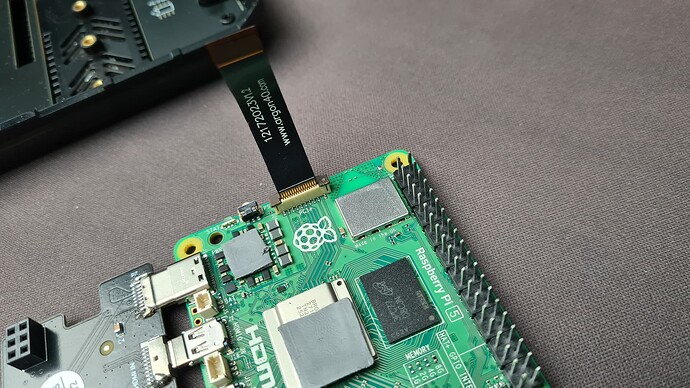I wonder if I order only the expansion board for the Argon v3 case, ribbon cable is included. I think this is the cheapest way to obtain a replacement cable.
I received the expansion board for the Argon V3 case and there were 2 cables included.
@sicilian I originally found your post because you kindly mentioned Ubuntu 23.10. I’m only on 23.10 as a stopgap until 24.04 arrives (tomorrow).
@bofalot Thank you for relaying the photographs from the Argon CS agent. I too had the cable the wrong way around. I think the manual could be much clearer on this point. I corrected the cable orientation (photos attached), but it turns out that wasn’t my only issue. Ubuntu 23.10 was part of the problem.
I’d dutifully followed all the advice to update the EEPROM (sudo rpi-eeprom-update -a), but on Ubuntu 23.10, that only got me as far as September 2023. I had to install Raspberry Pi OS, then run the same command to get a post-Christmas bootloader.
CURRENT: Sat 20 Apr 10:53:30 UTC 2024 (1713610410)
Once that was installed my NVMe drive (Crucial P3 Plus M.2 4TB) showed up in lsblk.
I suspect that this solution will be short-lived, because I imagine that either a) the package for Ubuntu 23.10 will be updated or b) Ubuntu 24.04’s release will come with an up-to-date bootloader (rpi-eeprom-update package). Nonetheless, for anyone currently stuck in Ubuntu-NVMe-Pi5 limbo, I hope this helps.
you can find a replasement cable on amazon
Just popping in to say this thread was very useful when choosing an NVME for the Argon One V3 so thanks to all the posters. I went with a 512GB Lexar NM620, it works fine and I can boot Home Assistant from the NVME and no SD card in the Pi without issues.
Similar to user Segabor, I’ve been through 4 NVMEs including the Crucial P3 that is listed as compatible and I get the following on boot;
board: d04170 da11f7b2 d8:3a:dd :b9:ed:e1
boot: mode USB-MSD 4 order f41 retry 0/128 restart 1/-1
SD: card not detected
part: 0 mbr [0x00:00000000 0x00:00000000 0x00:00000000 0x00:000000001
power: supply: RPi USB-PD 5000 mA CC1 PMIC: reset normal 0x0 usb_over_current=0
net: down ip: 0.0.0.0 sn: 0.0.0.0 gw: 0.0.0.0
tftp: 0.0.0.0 00:00:00:00:00:00
display: DISPO: HDMI HPD=1 EDID=ok #2 DISP1: HPD=0 EDID=none #0
Boot mode: SD (01) order f4
Failed to open device: ‘sdcard’ (cmd 371a0010 status 1fff0001)
Failed to open device: ‘sdcard’ (cmd 371a0010 status 1fff0001)
Boot mode: USB-MSD (04) order f
USB2[1] 000206e1 connected
USB2[1] 00200603 connected enabled
USB2 root HUB port 1 init
USB MSD stopped. Timeout: 25 seconds
Boot mode: RESTART (Of) order 0
Boot mode: SD (01) order f4
Failed to open device: ‘sdcard’ (cmd 371a0010 status 1fff0001)
Failed to open device: ‘sdcard’ (cmd 371a0010 status 1fff0001)
Boot mode: USB-MSD (04) order f
USB2[1] 000206e1 connected
USB2[1] 00200603 connected enabled
USB2 root HUB port 1 init
I’ve flipped the ribbon cable, ensured case closed tightly etc.
Any suggestions, based on the boot sequence above (which just continues in a loop)?
Figured it out myself - I hadn’t updated my Pi5 to the latest firmware.
Confirmed, I received my NVMe backplate with 2 ribbons. And surprise, my Samsung EVO drive was recognized right after I replaced the ribbon cable! My odussey with the Argon case has come to a happy end.
This workaround worked for me: https://github.com/JayaswalPrateek/ArgonONEv3-SSD-Workaround/
Hi everyone. I had the same trouble with my Argon. I did buy a SanDisk 256 GB NVMe which did not work, probably because of its controller chip. I then bought a Crucial P3 Plus 500 GB which did not work, neither. After checking and reseating the ribbon cable and trying the second one that came with the Argon, still no luck. I was ready to give up but then found the solution in another thread, kinda embarassing.
My NVMe was not seated properly, although I could secure it with the screw. When reopening the NVMe tray I could still see copper contacts on the NVMe. So if you can’t get your NVMe to show up, recheck the seating! It needs to pop into the slot, will stick up and show no copper contacts (at least mine doesn’t) when seated properly.
I’ve not retried the SanDisk but can’t be bothered to do so right now as it will probably fail, anyways. ![]()
Hi community.
Unfortunately, I am also affected by the problem that my NVME stripes in the Argon ONE V3 with the Raspberry Pi 5 are not recognized by the system. The system runs stable with PiOS and a USB SSD (Kingston) in the Argon case.
The first time I tried to integrate an NVME, I used a “fanxiang M.2 SSD 256GB NVMe”. → No success!
My second attempt was a “WD Blue SN580 NVMe SSD 1 TB” because it was on the compatibility list. → No success either!
An “lsblk” or “lspci” does not report any of these drives.
I am really desperate.
Does anyone here have a recommendation (preferably a link) for a VNVME that works stable in the Argon One V3?
I’ve bought and am using this Crucial P3 Plus 500 GB:
My feedback:
- WD Black SN850X SSD 1 TB → Not working

- Samsung 980 PRO NVMe M.2, PCIe 4.0, 1 TB → Works great !

512GB Transcend PCIe SSD 220S Gen3 x4 not detected on Argon One V3 RPI5
I assembled with the 2 provided strips, one after the other, making sure the copper face is inserted correctly, scrupulously followed setup and tips in this topic but the NVMe is still undetected.
RPI5 works fine on SD card.
I’m a bit puzzled concerning the next steps, even Pimoroni’s list of compatible M.2 NVMe drive is kind of a lottery.
Hallo mein Freund, es ist lange her.
Kannst du mich auf Discord adden? (Hab einen neuen Account)
User Name: oemig_
Is this the catch-all topic for SSD compatibility with the v3 M.2 case? If so, what are the odds that the Micron 7300 / 7400 / 7450 Max 2280 M.2 SSDs will be compatible Argon One V3?
Hi, I also have SN850X but wasn’t able to see it when starting from sd card. I’m wondering if you are using raspberry pi 5? Just wanna check before I decided to return. Much appreciated!