@joseph.zapanta Thanks for these instructions. I used them to setup two 3.5 inch 8tb drives in RAID 1.
I’m thinking of adding two 2.5 inch 2TB drives in RAID 1 as a seperate RAID. Is this possible?
@joseph.zapanta Thanks for these instructions. I used them to setup two 3.5 inch 8tb drives in RAID 1.
I’m thinking of adding two 2.5 inch 2TB drives in RAID 1 as a seperate RAID. Is this possible?
@Zarquon Absolutely you can have two RAID1 configurations.
Hi!
I’ve got mine set up in a raid1 config with 2x 4TB drives and a raid0 with a 250GB SSD, when using SMB & mapping the network drive/location I can copy items over, but I’m unable to delete, doesn’t matter what username I use (standard pi, omv admin account or a secondary user account with all permissions i can find in omv created)
I get this error message -
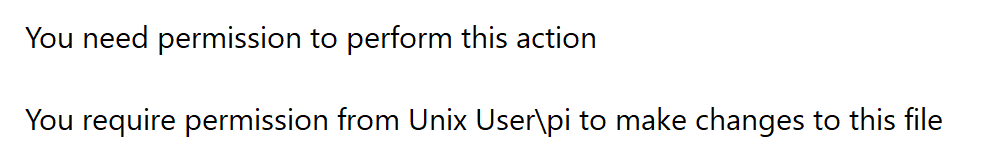
What do I need to do?
installed 2022-04-04-lite-64bit
followed the tutorial on Ricmedia to the letter.
Created a RAID0 array using two virgin seagate drives, so I assigned GPT table and ext4 partititions for both upfront.
Once I reboot, everything is gone although every test I did would be positive.
Has anybody else experienced this?
after booting another SDcard with DietPI, then changing the card back to the 64bit Raspberry Pi OS, the previously installed RAID is mounted and can be used. I have no idea how many times I rebooted yesterday. unplugged power and pressed the power button in order to empty memory, only to see: nothing. There is a post within the initial Ricmedia-thread from a user that uses the same chipset via a Radxa board but he did not go into detail how he solved his problem.
Hi mikev - liked your script. Unfortunately the forum messed with your code, and Python uses white space to get its syntax correct. I did some mods to your script which work on my system:
#!/usr/bin/env python3
import os
import sys
import subprocess
import platform
from datetime import datetime
def print_header():
today = datetime.now()
dateNow = today.strftime("%d %B %Y %H:%M:%S")
Hostname = platform.node()
print(f"Hostname: {Hostname}")
print(f"Date: {dateNow}\t")
print("")
def print_cpu_temperature():
temp = open("/sys/class/thermal/thermal_zone0/temp", "r").read()
celsius = (int(temp)/1000)
print("CPU Temperature:")
print("\tCPU: {:.1f}C".format(celsius))
print("")
def check_is_root():
if os.geteuid() != 0:
sys.exit("You need to have root privileges to run this script.")
def get_disks():
diskFile = open("/tmp/disks.txt", "w")
cmd = "lsblk -e7 -d -o name"
p = os.popen(cmd).read()
diskFile.write(p)
diskFile.close()
def print_hdd_temperatures():
print("HDD Temperatures:")
disks = open("/tmp/disks.txt", "r")
for line in disks:
(name)=line.strip()
if name != "NAME":
cmd1 = "sudo smartctl --all /dev/" + name + " -d sat|grep Temperature_Celsius|awk '{print $10}'"
sp = os.popen(cmd1).read().strip()
if (sp != ""):
sp = float(sp)
print(f"\t/dev/{name}: {sp:.1f}C")
else:
print(f"\t/dev/{name}: Unknown")
disks.close()
def main():
check_is_root()
print_header()
print_cpu_temperature()
get_disks()
print_hdd_temperatures()
if __name__ == '__main__':
main()
Hey guys, I followed the instructions posted by the OP. However after setting up RAID and then my shares. I could access my SMB shares, but i could not copy anything to them. It would pop up telling me this…
Do you have to wait for the drives to sync? I noticed under Software RAID tab, it said it was resyncing, estimated time 20hrs.