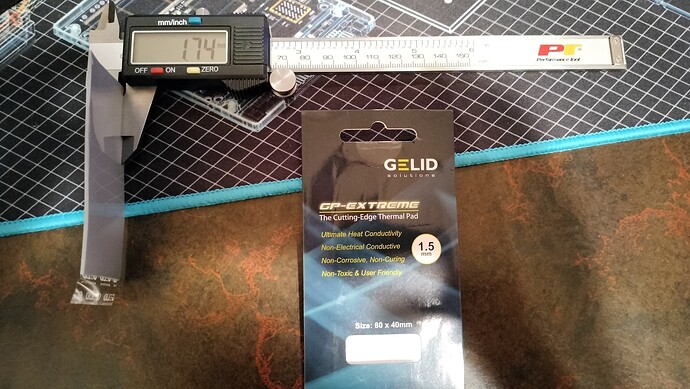I had to remove the original thermal pads that came with my Argon ONE M.2 when I upgraded my RPI4 variant, but the pads didn’t cleanly remove in one piece, so I need all new thermal pads. What’s the recommended thickness of thermal pads to use, or the thickness of the original thermal pads? I have some 0.5, 1.0, and 1.5 mm pads to choose from, if that helps, but not sure which if any of those are good fits. Any downside(s) to using slightly thicker thermal pads than necessary? Thanks in advance for the help!
I just used thermal paste instead.
That’s odd that @slowhound had a tight enough fit on his EON to use thermal paste. I initially wanted to use paste instead of the pads but found there was too much clearance between the two surfaces. In fact, I put the paste on and assembled it and saw that the two surfaces did not touch. I had to use the included pads.
With my EON, I believe a 1.0mm would be the best fit. However, it’s tough to say for sure without taking it apart. It’s possible a 1.5mm would fit. I don’t think a 0.5mm would be enough to bridge the gap (at least on mine).
My vote is 1.5mm for the Argon ONE M2 case. Extra will push out the sides. I have not had an issue for over a year of use.
I agree with LDL. I think they design for 1mm but 1.5 will work and assure that everything is snug. I just reassembled an M.2 case with 2.0mm pad material and it wasn’t easy and made me worry a bit. I had a problem earlier when using copper shims and thermal adhesive. The pads seem to work fine.
Came here earlier this week trying to find the correct thermal pad thickness for the Argon One V2. I pulled the trigger on the Argon One and went with the 1.5mm recommendation. Figured I’d leave this here for the next guy.
I measured the thermal pad that came in the box with a micrometer. I tried my best to not compress the pad to get a baseline. I’m showing 1.13mm for the OEM pad. I would probably put that closer to 1.0mm when accounting for error.
I also measured the Gelid GP-Extreme 1.5mm pad I intend to use to be 1.74mm. Yes, I do have to be that extra and use a premium thermal pad for my Raspberry Pi 4 Model B that I don’t intend to overclock.
I have included pictures of my measurements. It’s a sample size of one and I don’t have the most accurate mic. I zeroed the mic before taking any measurements and did not zero it again so error for both measurements should be relative to each other. The mic read 0.01mm when returned to the zero position after measuring both pads.
I would say that using thermal paste is risky as there is a visible gap between where the case interfaces with the SoC and RAM. And it looks like a 1.0mm thermal pad would adequately take up that space. Unfortunately I cannot get a good picture for documentation.
Ultimately thermal pads are intended to account for inexact surface engagement. Using a 1.0mm or 1.5mm should be acceptable for this application. Just don’t go too thick, or too thin.
Post Installation Evaluation:
Here’s a picture of how the pads deformed after installation.
I think 1.5mm is probably too thick, especially for the RAM.
I think copper shims of the correct size could be a viable option, but that would be a bridge too far for me. If I start using plastigauge on a Raspberry Pi to determine the correct shim thickness I’ll know I’ve gone off the deep end.
I’m going to keep running the Gelid GP-Extreme 1.5mm. There was enough heat transfer from the SOC and the Ram that I could feel the top of the case heating up.
I’ve done the copper shim thing. You have to get the thickness exactly right when using something that rigid. I had one pi & case that didn’t boot after tightening the screws. Be careful. It’s a nice solution but a quality thermal sheet seems to work well enough.