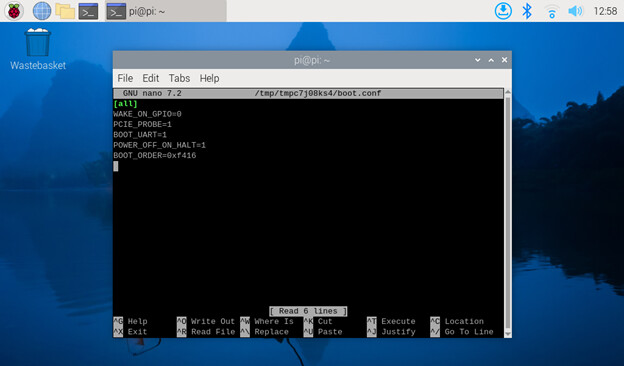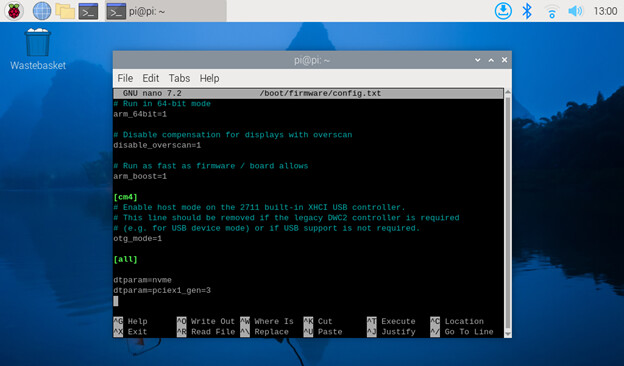Hi,
my setup:
- RPI5_8GB with 128GB SD
- Kingston SNV2S NV2 Gen4 PCIe NVMe M.2 2280 Solid-State Drive
- Argon NEO 5 M.2 NVME PCIE Case for Raspberry Pi 5
- installed with the two Argon scripts
chris@RPI:~ $ lsblk
NAME MAJ:MIN RM SIZE RO TYPE MOUNTPOINTS
mmcblk0 179:0 0 119,3G 0 disk
├─mmcblk0p1 179:1 0 512M 0 part /boot/firmware
└─mmcblk0p2 179:2 0 118,7G 0 part /
chris@RPI:~ $ sudo dmesg | grep -i pcie
[ 0.000000] Kernel command line: reboot=w coherent_pool=1M 8250.nr_uarts=1 pci=pcie_bus_safe smsc95xx.macaddr=2C:CF:67:74:BC:27 vc_mem.mem_base=0x3fc00000 vc_mem.mem_size=0x40000000 console=ttyAMA10,115200 console=tty1 root=PARTUUID=8eab817b-02 rootfstype=ext4 fsck.repair=yes rootwait quiet splash plymouth.ignore-serial-consoles cfg80211.ieee80211_regdom=DE
[ 0.387543] brcm-pcie 1000110000.pcie: host bridge /axi/pcie@110000 ranges:
[ 0.387549] brcm-pcie 1000110000.pcie: No bus range found for /axi/pcie@110000, using [bus 00-ff]
[ 0.387560] brcm-pcie 1000110000.pcie: MEM 0x1b00000000…0x1bfffffffb → 0x0000000000
[ 0.387567] brcm-pcie 1000110000.pcie: MEM 0x1800000000…0x1affffffff → 0x0400000000
[ 0.387573] brcm-pcie 1000110000.pcie: IB MEM 0x0000000000…0x0fffffffff → 0x1000000000
[ 0.388933] brcm-pcie 1000110000.pcie: Forcing gen 2
[ 0.389131] brcm-pcie 1000110000.pcie: PCI host bridge to bus 0000:00
[ 0.815759] brcm-pcie 1000110000.pcie: link down
[ 0.820589] pcieport 0000:00:00.0: PME: Signaling with IRQ 38
[ 0.820659] pcieport 0000:00:00.0: AER: enabled with IRQ 38
[ 0.820941] brcm-pcie 1000120000.pcie: host bridge /axi/pcie@120000 ranges:
[ 0.820946] brcm-pcie 1000120000.pcie: No bus range found for /axi/pcie@120000, using [bus 00-ff]
[ 0.820955] brcm-pcie 1000120000.pcie: MEM 0x1f00000000…0x1ffffffffb → 0x0000000000
[ 0.820960] brcm-pcie 1000120000.pcie: MEM 0x1c00000000…0x1effffffff → 0x0400000000
[ 0.820969] brcm-pcie 1000120000.pcie: IB MEM 0x1f00000000…0x1f003fffff → 0x0000000000
[ 0.820973] brcm-pcie 1000120000.pcie: IB MEM 0x0000000000…0x0fffffffff → 0x1000000000
[ 0.822147] brcm-pcie 1000120000.pcie: Forcing gen 2
[ 0.822183] brcm-pcie 1000120000.pcie: PCI host bridge to bus 0000:00
[ 0.927763] brcm-pcie 1000120000.pcie: link up, 5.0 GT/s PCIe x4 (!SSC)
[ 0.939877] pcieport 0000:00:00.0: enabling device (0000 → 0002)
[ 0.939907] pcieport 0000:00:00.0: PME: Signaling with IRQ 39
[ 0.939962] pcieport 0000:00:00.0: AER: enabled with IRQ 39