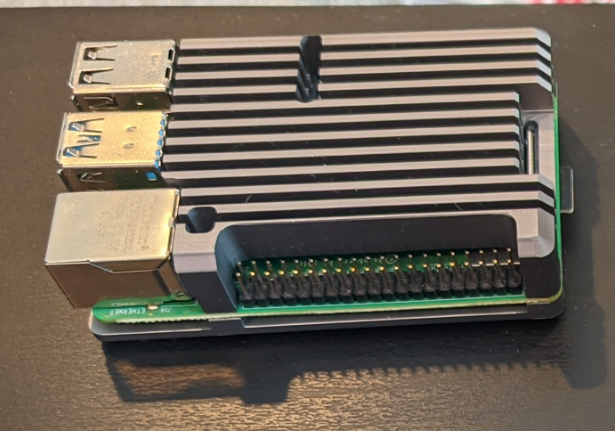My kit arrived with a 4gb Pi 4 and I was soooo eager to get it up and running, I went out and purchased 2 6tb western digital NAS drives. I installed the 32bit lite raspian server on to an sd card. Booted up the server, created a mirrored raid array in the terminal, installed docker and portainer thanks to NovaSpiritTech on YouTube and now I am thinking to myself… how to make this EON better…
SO, I have this little guy here

What I am figuring out is that I am going to load up with 64bit lite, then add the existing raid config, then install portainer with all the little docker containers that I am running as well as try some new things like CUPS for network printing.
Oh yeah, I also have 2 8gb Pi 4 in the house, so I am looking to upgrade to that board as well…

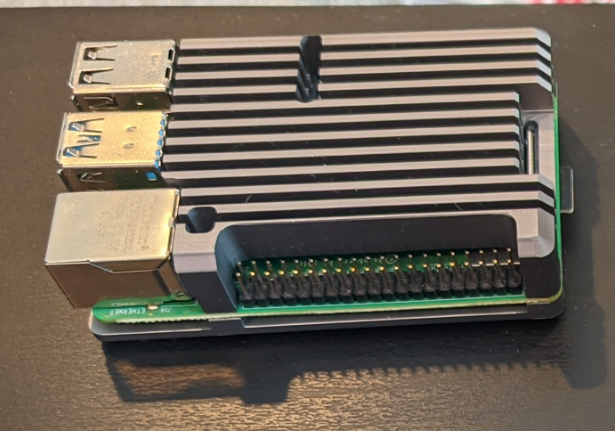
What are your thoughts?
What are you looking to do with the m.2 drive? Use it as a 5th drive, or make that your boot device?
I’m running my EON on a Pi4 8GB using the 64-bit lite version of Bullseye and OMV 6.
I’m using a 500GB NVME SSD as my boot drive in the USB A spot inside the case, a pair of 2TB 3.5" WD RED NAS drives in RAID1 configuration, and then a 500GB and a 1TB HDD installed for use with media files to serve up to Plex, etc.
I went with using the m.2 as a boot drive. It works really well and does fast boot.
My biggest concern was transferring the RAID array, I didn’t want to lose it. I ready through some documentation and was able to perform the scan to verify that the array was still listed. I was then able to get the array set back up in the x64 install.
I am going to look into replacing a small form factor 1L Lenovo box that is acting as a plex media server.