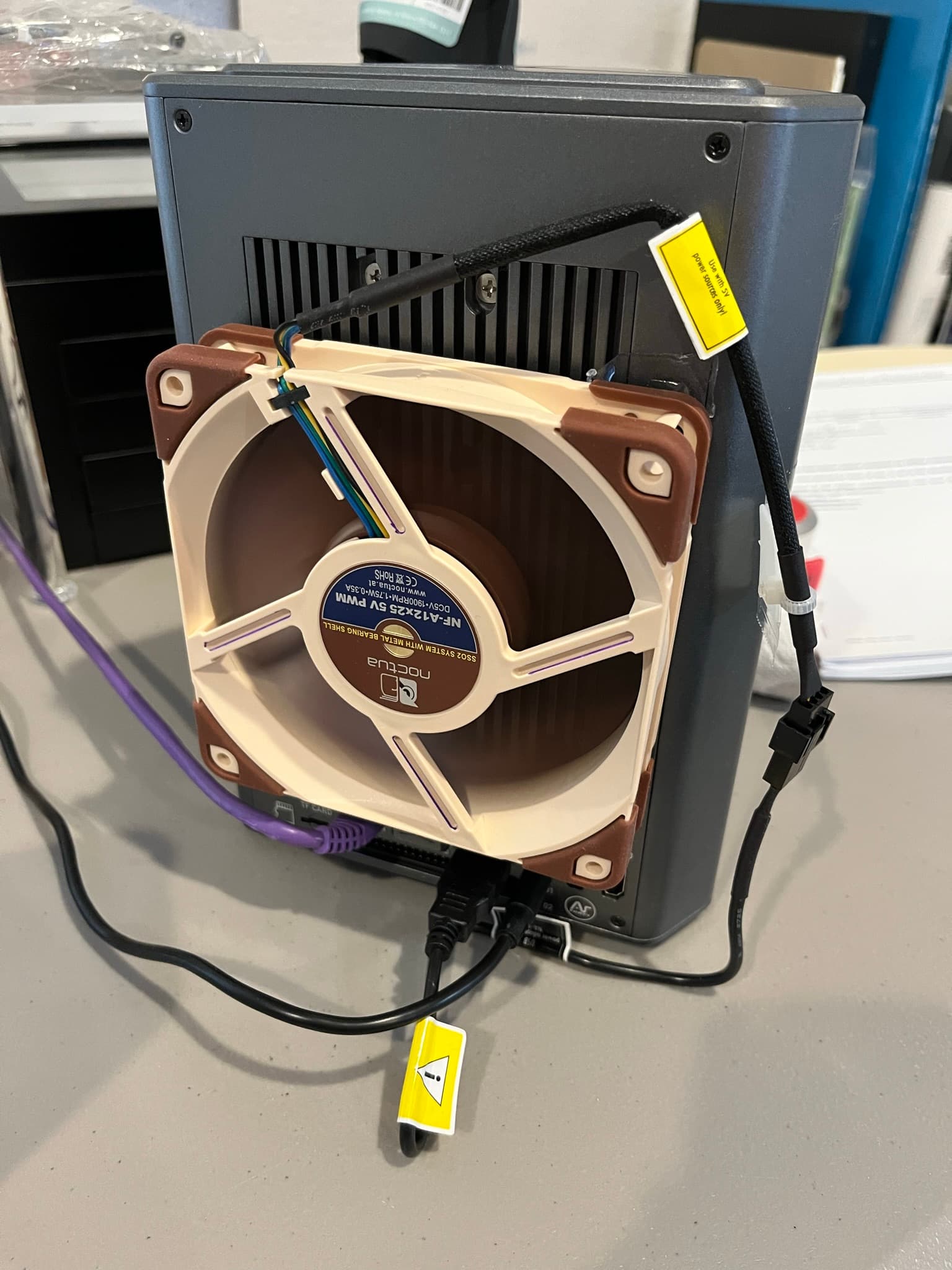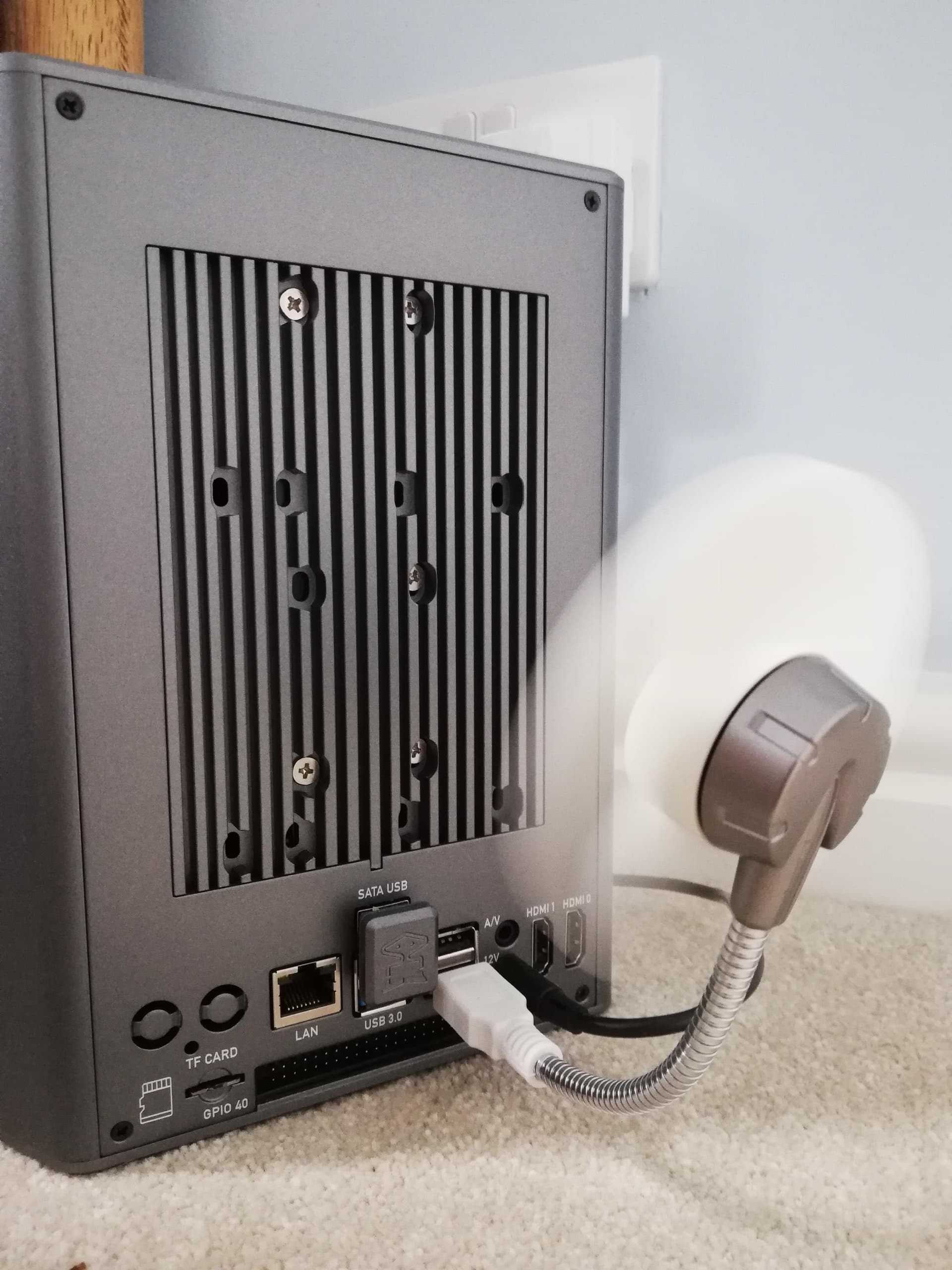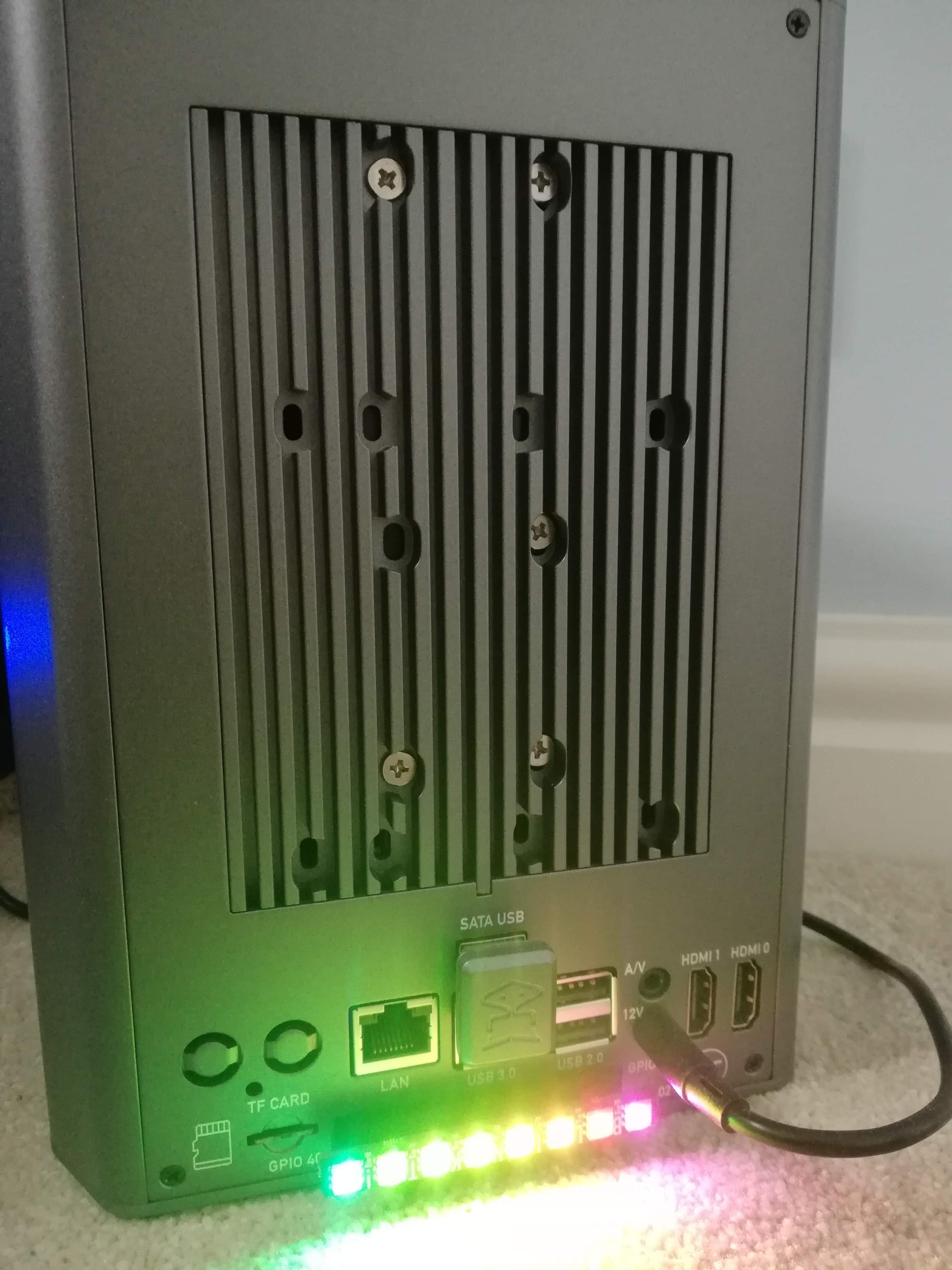Has anyone experienced DNS not working after running the Argon Eon install script? I’ve just done this and now all domains are unreachable. Every other device on the network has no problem at all, and this particular machine also was resolving hosts completely fine, but after running the install scripts… everything’s broken. Can’t even run sudo apt update.
I’m running RaspiOS lite Buster on an RPi 4 4GB.
I’ve never seen that… to Quote Jeff Geerling… “Its always DNS”
3 Likes
Hello, everyone.
Here’s a possibly dumb question. I noticed that lm-sensors (which provides the sensors command) is is not installed by default with the Raspberry Pi OS Lite image.
If I install this so I can get CPU temps in, e.g., htop, would that create any conflicts with the argon scripts or, e.g., OMV?
No issues I’ve noticed… I run that way all the time.
1 Like
Thanks!
Any idea how to monitor the drive temps programmatically?
OMV 6 doesn’t display them, inxi complains about the USB Bridge being unknown, and hddtemp says “drive supported, but it doesn’t have a temperature sensor,” which is … wrong.
But the script can certainly see them. How does it do that?
(I’m using the official script right now as I had to start from scratch and wasn’t sure if yours was meant for Raspberry Pi OS or just Ubuntu, @NHHiker .
Works on raspberry pi os and the lastest ubuntu’s and apparently DietPi
Odd. Where are they in the interface?
Right now, I have to go across the room and look at the OLED display. 
So I’ve had this thing for 4 days now. Initially the build quality looks good.
I tried Ubuntu server 22.04 then I discovered OMV v6 doesn’t support it. So I switched to Bullseye Lite 64-bit, which seems much quicker than Ubuntu Server. So far so good. I installed Plex Server and Deluge all seemed fine.
Just to note: The battery just keeps the date and time when you remove the power. If you leave the power connected no need to reset the date and time.
Then I installed ‘argon-config’ and to my horror. The fan noise!
I tried to set temps with argon-config it made no difference. I tried to set the time, again no help.
At this point I resorted to what I know, setting the time via the CLI and modifying the config files directly as argon-config suggested. As soon as I looked at cat /etc/argononed.conf I saw it had just one entry, 1=100 and that’s why the fan was on all the time, on a fresh install!
- Since then I have given up on ‘argon-config’ as it seems utterly useless.
- I have also learned that the slowest you can get the fan to run is %25 which is still too loud. Currently have the following set just to keep the noise to a minimum, 60=25, 65=50, 70=100. (yes for the hard disks too) It seems the controller only supports multiples of ~25.
- There should be a vent in the top. Any fan blowing against a flat surface is going to sound terrible let alone be terribly inefficient. I would imagine the initial design hoped passive cooling would be sufficient. I am considering sanding the back of the top of the chassis to make the ‘star’ a vent. Might have to wait to decide if I’m going to keep it.
- I have also had to disable HDD temperature monitoring in argonsysinfo.py or the hard disks never sleep . I have no idea why querying the disk temps makes them spin up but even if you go into smart > devices under OMV it does the same so not a fault of the script I guess.
These are just my 1st new customer experience observations.
I’ve never seen the script automatically setup with a temp 1=100… That’s not the defaults. I suspect you might have run the argon-config command… yeah, it sucks.
Follow up on the DNS issue:
- Minor correction on my previous post: it’s running bullseye, not buster.
- Still don’t know why the install script borked the DNS config for me in particular and no-one else.
- Workaround was to configure
/etc/dhcpd.conf statically:
clientid
interface eth0
fallback static_eth0
profile static_eth0
static ip_address=192.168.1.238/24
static routers=192.168.1.1
static domain_name_servers=192.168.1.1 1.1.1.1 8.8.8.8 8.8.4.4
Again, not sure why only me, but there you have it.
1 Like
Well, neither the official script or my updates to the official script touch /etc/dhcpd.conf… not sure what happened, but I’ll bet a dollar it had nothing to do with the install script.
Thanks for this post. 
Where are you seeing your HDD temps stabilize at idle/load with that curve?
EDIT:
Thanks again, @cheesyboofs . You saved this thing from getting thrown out a window.
A couple of additional thoughts:
- I disabled the CPU-based fan script. I ran the TUI-based
stress tool no fan at all for 15 minutes, and with stress actively trying to get the computer to burst into flames, I never saw temps go past 68 C. I’m sure that it would have eventually passed 70 C and throttled, but these are highly artificial conditions. In actual, normal use, I suspect the passive cooling power of the case itself will always be enough to keep the CPU cool.
- I am being slightly more generous with my fan speed curve, as I want 60 C to be the 100 percent point. That’s the max operating temp of my spinning drives, and the device should never get that hot, so I don’t mind maxing the fan in what is effectively an emergency mode (these two HDDs together cost as much as the Argon and annoy me a lot less, so I’d like to keep them healthy…).
- My goal remains keeping the internal fan from ever coming on, so I got some double-sided adhesive designed to be strong enough for professional AV equipment mounting, and stuck a Noctua 5V (USB powered) 120mm fan (I measured and this the biggest one that comfortably fits) on the back. https://www.amazon.com/gp/product/B07DXQTCK6/
- Right now, the external fan is running 100 percent. It’s quiet enough (Noctua <3), but from a longevity POV I don’t love running it full blast forever. I’ll probably stick an external control on it (manual dial) and see if I can get it down to 90 percent without impacting temps too much. Not sure how much running it at 100 percent constantly will shorten its life.
- At idle, the drives are 31C to 37C.
$ batcat /etc/argononed-hdd.conf
───────┬───────────────────────────────────────────────────────────────────────────────────────────────────────────────────────────────────────────────────────────────────────────────────────────────────────────────────────────────────────────────────────
│ File: /etc/argononed-hdd.conf
───────┼───────────────────────────────────────────────────────────────────────────────────────────────────────────────────────────────────────────────────────────────────────────────────────────────────────────────────────────────────────────────────────
1 │ #
2 │ # Argon Fan Speed Configuration (HDD)
3 │ #
4 │ #35=30
5 │ #40=55
6 │ #45=100
7 │
8 │ #30=20
9 │ #35=25
10 │ #40=30
11 │ #45=40
12 │ #50=45
13 │ #55=85
14 │ #60=100
15 │
16 │ 50=25
17 │ 55=50
18 │ 60=100
───────┴───────────────────────────────────────────────────────────────────────────────────────────────────────────────────────────────────────────────────────────────────────────────────────────────────────────────────────────────────────────────────────
Question: I want to stress test this arrangement. What tool should I run to push the HDDs and generate some heat?
EDIT: The more ridiculous my solution looks, the greater my nerd cred. Isn’t that how it works?
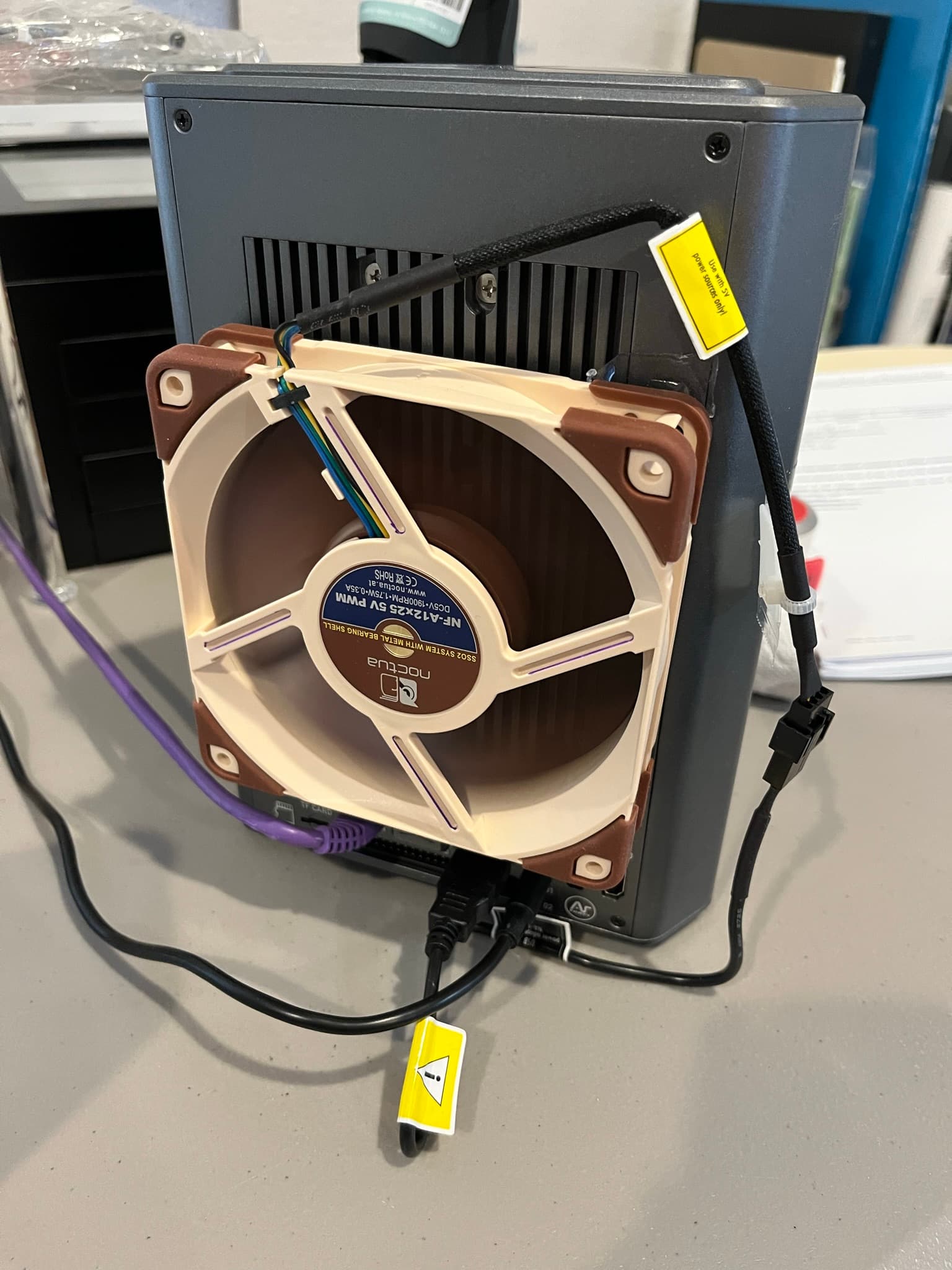
EDIT 2: It’s now about 8 or so hours later. With the fan running at 100 percent, and the internal fan not really doing anything at all, I’ve got rock solid stable temps:
CPU: 31.5 C
HDD: 31 C (min) to 39 C (max).
So, this is excellent.  Thanks again to @cheesyboofs for sharing his curve and giving me the idea to try this.
Thanks again to @cheesyboofs for sharing his curve and giving me the idea to try this.
That said, I’m still not 100 percent thrilled with running the fan at 100 percent 24/7. It’s audible, but not really loud enough to be heard over any ambient noise. More, I know these aren’t designed to run max 24/7 forever. I’ve got a Noctua NA-FC1 manual controller (it’s got a speed dial on it), so I’m going to try that to get it down to 85-90 percent and see how that impacts temps.
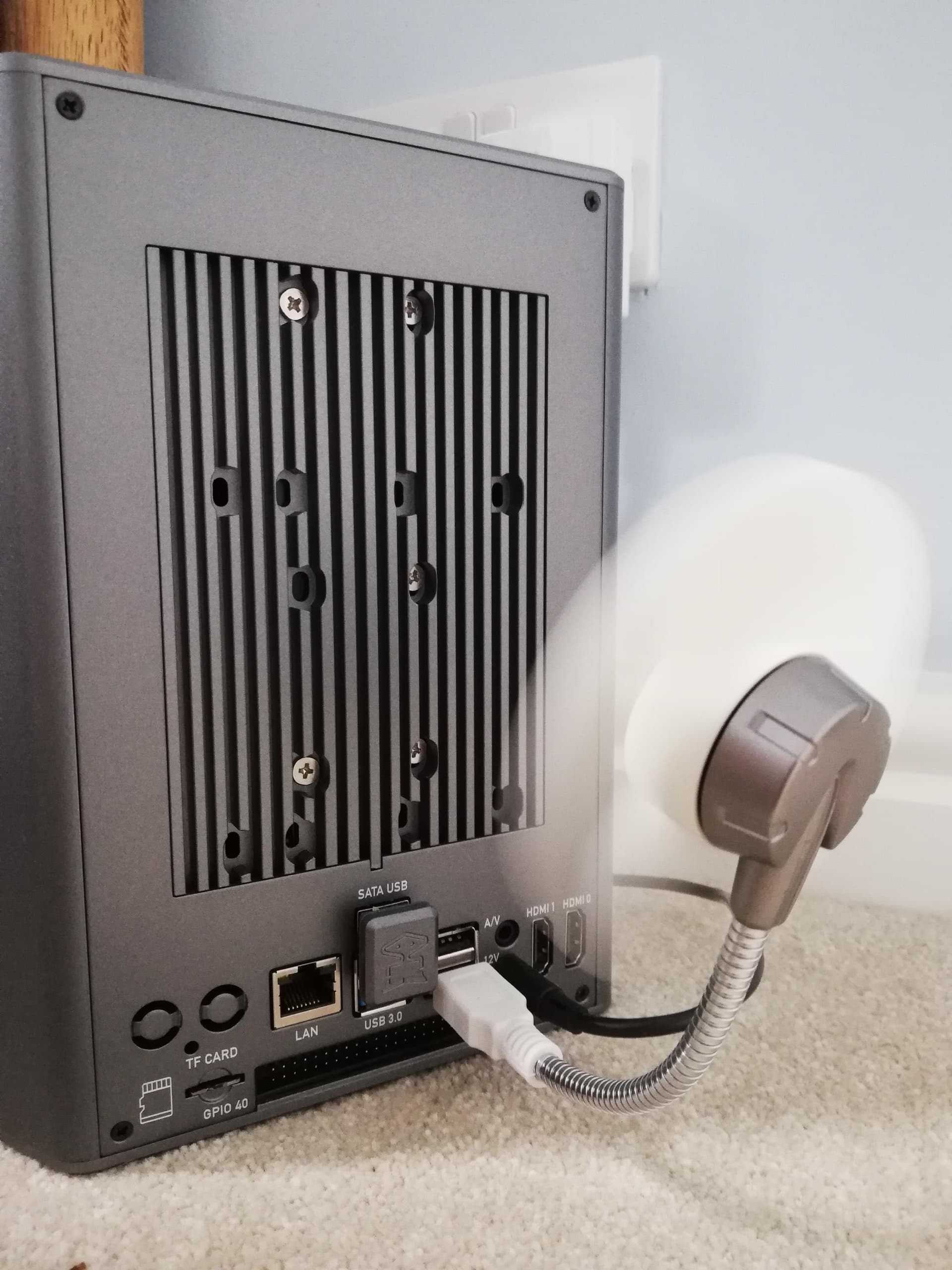
Great work @SinisterPisces here’s my effort inspired by yours.
I need to get some measurements and have my brother-in-law print me a mount… lol
Awesome, @cheesyboofs . 
What sort of temps are you seeing with that arrangement?
I’ve got air blowing away from the back grill, not at it. Not sure what difference that makes.
My (rather inexperienced) gut feeling was to pull hot air away from the device, which also would force new, fresh air up the grill.
I abandoned using the fan controller. It worked, but was not sufficiently quieter at 85 percent power to be worth the trouble. This fan cost ~ $35 USD. If it lasts six months, that’s about $0.20/day. That’s more than acceptable.
@NHHiker I can’t help wondering how much easier it would have been to cool this thing if they’d cut vents in the plastic side panels. I’ve thought about cutting mesh to shape and replacing them. That’s purely a noise concern at this point.
@SinisterPisces I was thinking about milling all of the extra material out from between the slots on the back and top…
While I like the LOOKS of the design, a much better design in my opinion would have been to make the body cylindrical, with a 120 or 140 mm fan at the top. That way it could run at around 100-300 RPM and probably no be heard…
If someone from Argon wants to build this:
- Use a Compute Module 4
- Add 5 SATA ports off of the PCI bus, and export all of the connectors out the back side.
- Give me a place to put a boot device in as well…
Body - Round bottom, open area for pulling air in, then a cylinder for the rest of the body, large enough to hold full size drives (3 -3.5’s? + 2 2.5?) and a large fan at the top, designed to move lots of air, but at a slow RPM. Airflow is from the base, over the CM, and up past the drives…
Could actually build one by ripping apart an EON, and some 3d printed parts… but I’d rather see the CM instead of using the USB 3 interface widget.
Unfortunately I don’t have access to the proper tools etc to manufacture what I want, if I did it would be a new kickstarter campaign…
@SinisterPisces It’s not a serious proposition I was just messing. My cat is ugly enough without loosing it’s eyes to boot.
That fan brought the temps down by 5 degree’s but at idle it sits at ~54 without a fan in +30 degree heat so I can live with that.
The thing that seems to nail my NAS is when Plex does an inventory so I just schedule this to run in the day rather than at night which is the default setting.
I still might sand the rear of the top to open up the three pointed star, we will see.
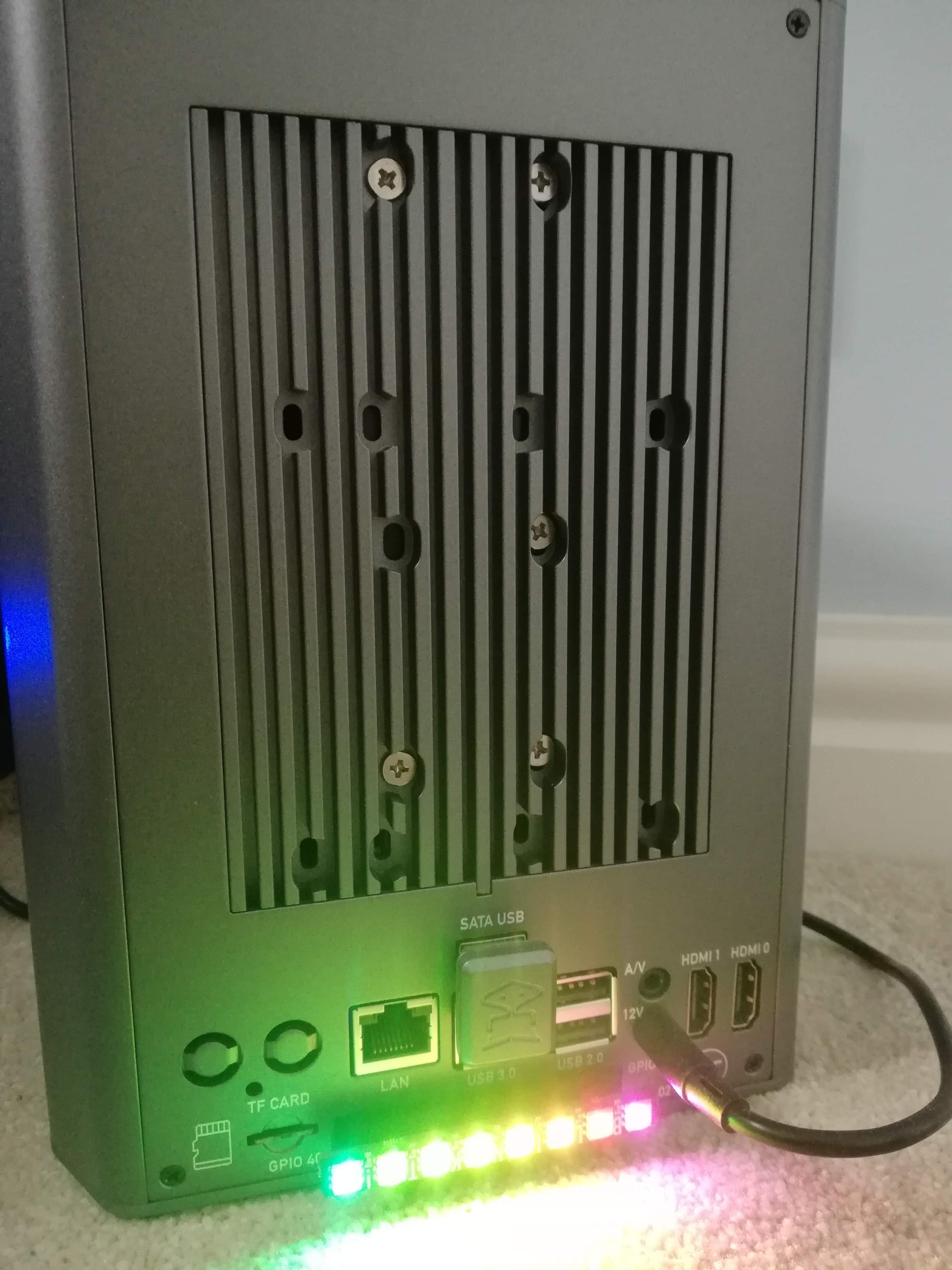
No reason other than it glows on the wall of the office and can configure to show activity of CPU and temps.
2 Likes
Reasons are generally not required in this community…
That looks awesome
It really does. It’s a shame I can’t post a video