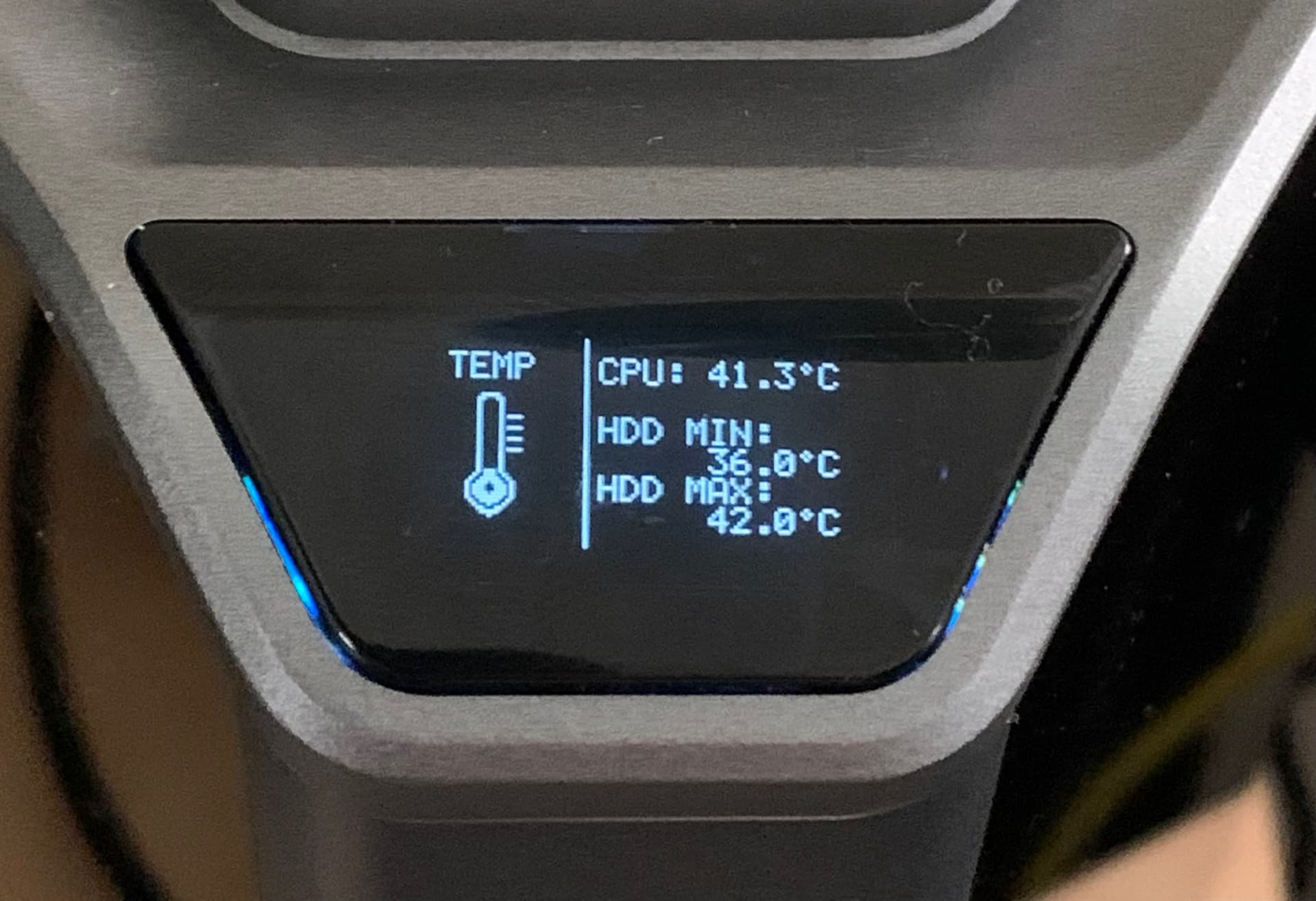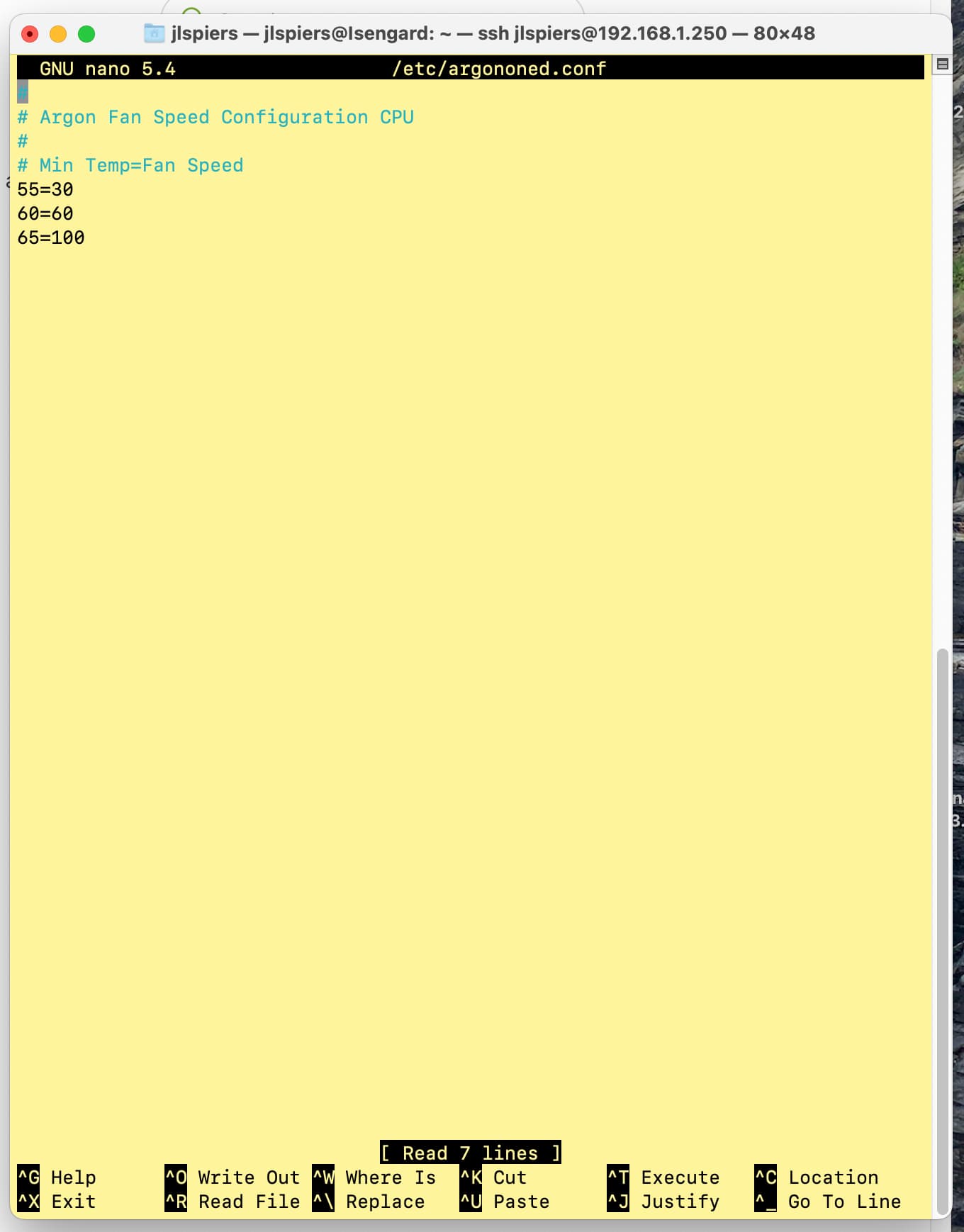Thanks, @jet438 .  I’m seriously considering switching to Ubuntu server. There’s something about Raspbian that just rubs me the wrong way, honestly. It didn’t let me go through any sort of setup process, and just dropped me into an auto-logged in prompt. Insecure and confusing.
I’m seriously considering switching to Ubuntu server. There’s something about Raspbian that just rubs me the wrong way, honestly. It didn’t let me go through any sort of setup process, and just dropped me into an auto-logged in prompt. Insecure and confusing.
I suppose I could just install OMV on it and go, but initial setup feels unfinished.
So. Something odd has happened. It’s actually working better now, after having left it off and unplugged for 24 hours. I’m not sure why.
- When I first turned it back on, the fan didn’t immediately start blasting, which is new behavior.
- The fan eventually came on, and is loud, but I can actually hear it ramping up and down. It’s adjusting itself based on temps and using a very aggressive fan curve. I’m not sure whether it’s using the CPU temps or HDD temps, and don’t really know how to get this information without altering the fan curves.
Problem:
The RTC is definitely still not working. We’re still in 2080, apparently.
EDIT:
I may in fact be an idiot. For some reason, at least according to htop, the system time (which the script reads to adjust the RTC), is January 6, 2080. So, I need to fix that.
EDIT 2:
Fixing that is proving more difficult than anticipated.
Systemctl is giving me some odd output.
$ systemctl status time-sync.target
● time-sync.target - System Time Synchronized
Loaded: loaded (/lib/systemd/system/time-sync.target; static)
Active: active since Sat 2080-01-06 18:39:05 CST; 25min ago
Docs: man:systemd.special(7)
$ systemctl status time-set.target
● time-set.target - System Time Set
Loaded: loaded (/lib/systemd/system/time-set.target; static)
Active: active since Sat 2080-01-06 18:39:05 CST; 25min ago
Docs: man:systemd.special(7)
Jan 06 18:39:05 eonnas systemd[1]: Reached target System Time Set.
I’ve never run into this before. Not sure what to try next.
EDIT 3:
Okay. My lack of familiarity with Raspbian is showing. I wasn’t asking the status of the correct service.
$ systemctl status systemd-timesyncd.service
● systemd-timesyncd.service - Network Time Synchronization
Loaded: loaded (/lib/systemd/system/systemd-timesyncd.service; enabled; vendor preset: enabled)
Active: active (running) since Sat 2080-01-06 18:40:40 CST; 28min ago
Docs: man:systemd-timesyncd.service(8)
Main PID: 844 (systemd-timesyn)
Status: "Idle."
Tasks: 2 (limit: 8985)
CPU: 306ms
CGroup: /system.slice/systemd-timesyncd.service
└─844 /lib/systemd/systemd-timesyncd
Jan 06 19:04:14 eonnas systemd-timesyncd[844]: Timed out waiting for reply from [2604:4300:a:25e::202]:123 (2.debian.pool.ntp.org).
Jan 06 19:04:24 eonnas systemd-timesyncd[844]: Timed out waiting for reply from [2607:fa18:3:88::35]:123 (2.debian.pool.ntp.org).
Jan 06 19:04:35 eonnas systemd-timesyncd[844]: Timed out waiting for reply from 162.19.154.87:123 (2.debian.pool.ntp.org).
Jan 06 19:04:45 eonnas systemd-timesyncd[844]: Timed out waiting for reply from 216.229.0.49:123 (2.debian.pool.ntp.org).
Jan 06 19:04:55 eonnas systemd-timesyncd[844]: Timed out waiting for reply from 50.205.244.111:123 (2.debian.pool.ntp.org).
Jan 06 19:05:05 eonnas systemd-timesyncd[844]: Timed out waiting for reply from 45.33.68.112:123 (2.debian.pool.ntp.org).
Jan 06 19:05:16 eonnas systemd-timesyncd[844]: Timed out waiting for reply from 162.159.200.1:123 (3.debian.pool.ntp.org).
Jan 06 19:05:26 eonnas systemd-timesyncd[844]: Timed out waiting for reply from 12.167.151.1:123 (3.debian.pool.ntp.org).
Jan 06 19:05:36 eonnas systemd-timesyncd[844]: Timed out waiting for reply from 74.207.242.234:123 (3.debian.pool.ntp.org).
Jan 06 19:05:46 eonnas systemd-timesyncd[844]: Timed out waiting for reply from 204.93.207.12:123 (3.debian.pool.ntp.org).
Well, that’s pretty straightforward. It can’t talk to Debian’s time servers.
Between this and apt-get not being able to update its package lists, I’m starting to get concerned that something is wrong with this install. Either that, or something is wrong with the Debian servers.
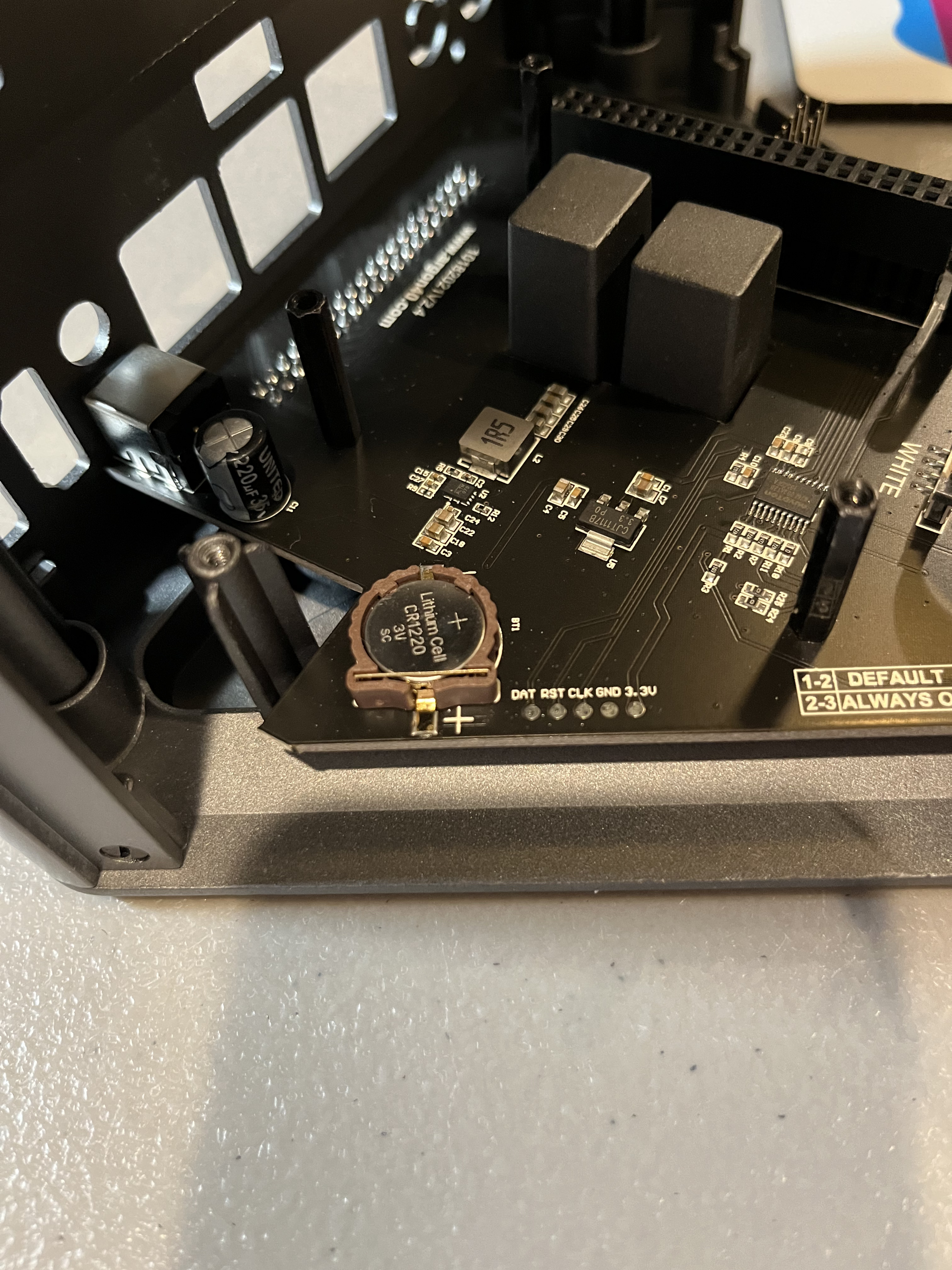
 I’m seriously considering switching to Ubuntu server. There’s something about Raspbian that just rubs me the wrong way, honestly. It didn’t let me go through any sort of setup process, and just dropped me into an auto-logged in prompt. Insecure and confusing.
I’m seriously considering switching to Ubuntu server. There’s something about Raspbian that just rubs me the wrong way, honestly. It didn’t let me go through any sort of setup process, and just dropped me into an auto-logged in prompt. Insecure and confusing.