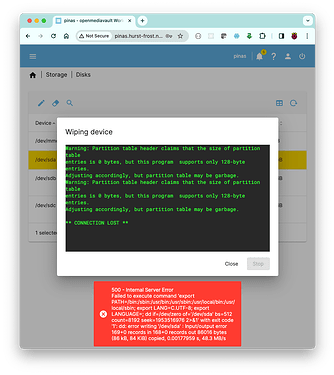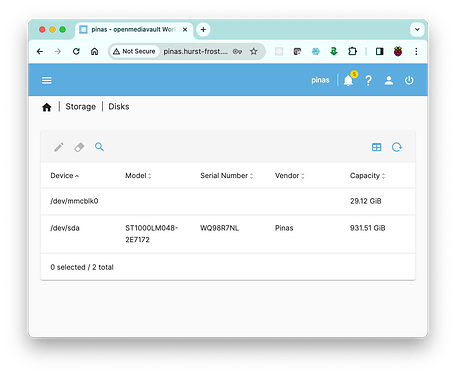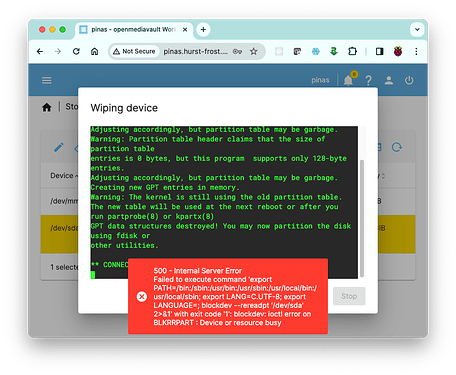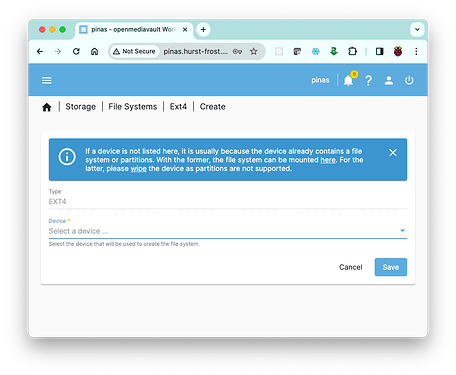Bought EON Pi NAS this week.
Built and installed following these instructions around Pi4 with OMV.
Had old 150G drive lying around, plugged it in, created filing system, Samba share, tested over network, all working well for 4 days.
Ordered 4 Seagate BarraCuda 1 TB Internal Hard Drive HDD – 2.5 Inch SATA 6 Gb/s 5400, which arrived this morning.
Installed.
Immediately after boot the drives appear in OMV, but within few minutes they disappear.
When I boot I see:
# lsblk -f
NAME FSTYPE FSVER LABEL UUID FSAVAIL FSUSE% MOUNTPOINT
sda
sdb
sdc
sdd
mmcblk0
├─mmcblk0p1 vfat FAT32 bootfs 9E81-4F92 203.7M 20% /boot
└─mmcblk0p2 ext4 1.0 rootfs cf2895ca-6dc2-4797-8040-f76ba1508f41 25.4G 6% /
And:
Device Boot Start End Sectors Size Id Type
/dev/mmcblk0p1 8192 532479 524288 256M c W95 FAT32 (LBA)
/dev/mmcblk0p2 532480 61069311 60536832 28.9G 83 Linux
Disk /dev/sda: 931.51 GiB, 1000204886016 bytes, 1953525168 sectors
Disk model: SATA
Units: sectors of 1 * 512 = 512 bytes
Sector size (logical/physical): 512 bytes / 4096 bytes
I/O size (minimum/optimal): 4096 bytes / 4096 bytes
Disk /dev/sdb: 931.51 GiB, 1000204886016 bytes, 1953525168 sectors
Disk model: sata
Units: sectors of 1 * 512 = 512 bytes
Sector size (logical/physical): 512 bytes / 4096 bytes
I/O size (minimum/optimal): 4096 bytes / 4096 bytes
Disk /dev/sdc: 931.51 GiB, 1000204886016 bytes, 1953525168 sectors
Disk model: SATA
Units: sectors of 1 * 512 = 512 bytes
Sector size (logical/physical): 512 bytes / 4096 bytes
I/O size (minimum/optimal): 4096 bytes / 4096 bytes
Disk /dev/sdd: 931.51 GiB, 1000204886016 bytes, 1953525168 sectors
Disk model: sata
Units: sectors of 1 * 512 = 512 bytes
Sector size (logical/physical): 512 bytes / 4096 bytes
I/O size (minimum/optimal): 4096 bytes / 4096 bytes
Touch nothing, wait a minute, rerun:
# lsblk -f
NAME FSTYPE FSVER LABEL UUID FSAVAIL FSUSE% MOUNTPOINT
mmcblk0
├─mmcblk0p1 vfat FAT32 bootfs 9E81-4F92 203.7M 20% /boot
└─mmcblk0p2 ext4 1.0 rootfs cf2895ca-6dc2-4797-8040-f76ba1508f41 25.4G 6% /
I tried to wipe them when they were visible, the first seemed to wipe OK, they all disappeared while I was wiping the 2nd.
Help please!