I prefer DietPi over Raspberry Pi OS Lite for server type installations. Has anyone else tried out DietPi with your EON yet? What’s your experience been like and were you successful in installing / configuring Open Media Vault on this Debian 11 (Bullseye) based OS?
I just received mine, I haven’t even done the unboxing. I will keep you posted … please see my specs below.
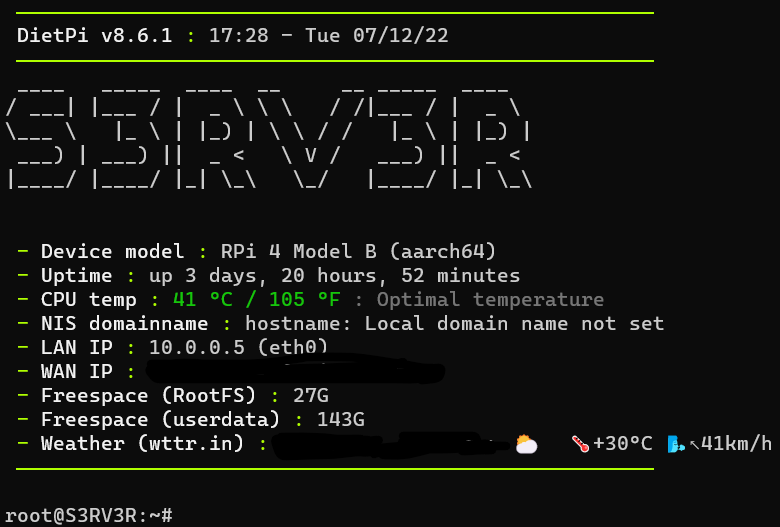
Let me know how your Eon setup goes. I had a little mishap with the power board (chip / board fried) and had to get replacement.
I still haven’t been able to get the power button to behave correctly and I have no output on the OLED display. I enabled the i2c and something’s still wrong.
Maybe I’ll start over. Or just try to see if all functions work on vanilla Raspberry Pi OS first.
Wow, really sorry about that. I hope ion have any mishaps cause I am all the way in Jamaica. Yeah, I probably do the Pi OS Lite first.
Update: So Dietpi works by adding the HDD and the SD card and powering up. The only issue is the argon controls doest work. So I am not sure if we can reach out to Dietpi to have it sorted.
I had no issues with the case. Everything works perfectly (I will soon test and confirm the RTC).
So your OLED display lights up? Mine still won’t, even with RPI OS Lite 64-bit Bullseye, installing the Eon scripts and running the various config options. I had to change the power button jumpers to the 1-2 position before the power button started behaving correctly. Not sure why it doesn’t respond the way my Argon One cases do.
So when I said “argon controls doest work.” it includes the OLED, fan, and whatever else the “Argon-Config” script controls. That’s for Dietpi … For RPI OS Lite 64-bit Bullseye, the OLED works, and displays accurate info except the fan controls don’t work, and sometimes the OLED is choppy. I reached out to the seller on Amazon and still nothing. So I am not sure what’s going to happen cause I am outside of the US. Assuming I will have to improvise and make it work.
You may need to go through the software in the dietpi-software list and install Python. And ensure the 2c setting is definately installed. Also, put the fan to always on to check if it’s working
Also, install the original script for argon-config.
Thanks much I will give it a try and let you know … I am not home and for some reason my VPN not connecting