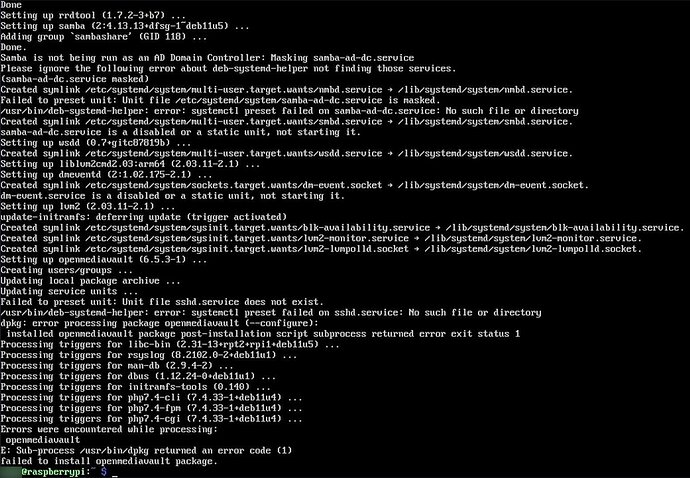Hi all.
I’m having a very frustrating time trying to get my Argon Eon NAS up and running. I am following the instructions included in the little booklet that came with the Argon Eon tower, with the exception of the Raspberry Pi OS Lite version:
2023-05-03-raspios-bullseye-arm64-lite.img.xz
SHA256: bf982e56b0374712d93e185780d121e3f5c3d5e33052a95f72f9aed468d58fa7
Raspberry Pi Imager v1.7.5
Downloaded straight from the official website. The instructions point to the 32-bit OS, but I’m using the 64-bit OS (which, as I’ll explain shortly, won’t matter). I’m running the commands as follows:
sudo apt update
sudo apt upgrade
wget -O - https://raw.githubusercontent.com/OpenMediaVault-Plugin-Developers/installScript/master/install | sudo bash
Exactly as in the instructions as well. However, I keep running into the following error:
Namely,
Failed to preset unit: Unit file sshd.service does not exist.
/usr/bin/deb-systemd-helper: error: systemctl preset failed on sshd.service: No such file or directory
dpkg: error processing package openmediavault (--configure):
installed openmediavault package post-installation script subprocess returned error exit status 1
...
failed to install openmediavault package.
I’ve spent hours trying to troubleshoot this problem. I’ve tried using the 32-bit version of RPOS Lite, and that still didn’t work either. I tried Googling for help, and this post was the only relevant result I could find, but it’s still not related.
The only solution I found was to downgrade from the Bullseye version of RPOS Lite to the Buster version from August 2020. The 64-bit version of that will succeed, so again, I don’t think the problem has anything to do with the OS being 64-bit.
Can anyone shed some light as to what’s going wrong here? I would prefer to not stay on an outdated/unsupported OS version just to use the Eon.