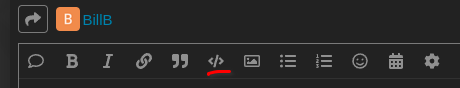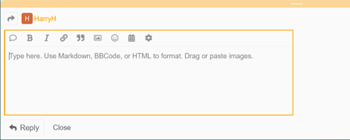### Describe the bug
Upgrading to the 5.15 Linux kernel breaks compatibiilty wi…th the Hifiberry DAC 2 HD. I did an rpi-update, rebooted my pi, and aplay no longer sees the HAT.
This is what is in my config.txt
```
# For more options and information see
# http://rpf.io/configtxt
# Some settings may impact device functionality. See link above for details
# uncomment if you get no picture on HDMI for a default "safe" mode
#hdmi_safe=1
# uncomment the following to adjust overscan. Use positive numbers if console
# goes off screen, and negative if there is too much border
#overscan_left=16
#overscan_right=16
#overscan_top=16
#overscan_bottom=16
# uncomment to force a console size. By default it will be display's size minus
# overscan.
#framebuffer_width=1280
#framebuffer_height=720
# uncomment if hdmi display is not detected and composite is being output
#hdmi_force_hotplug=1
# uncomment to force a specific HDMI mode (this will force VGA)
#hdmi_group=1
#hdmi_mode=1
# uncomment to force a HDMI mode rather than DVI. This can make audio work in
# DMT (computer monitor) modes
#hdmi_drive=2
# uncomment to increase signal to HDMI, if you have interference, blanking, or
# no display
#config_hdmi_boost=4
# uncomment for composite PAL
#sdtv_mode=2
#uncomment to overclock the arm. 700 MHz is the default.
#arm_freq=800
# Uncomment some or all of these to enable the optional hardware interfaces
#dtparam=i2c_arm=on
#dtparam=i2s=on
#dtparam=spi=on
# Uncomment this to enable infrared communication.
#dtoverlay=gpio-ir,gpio_pin=17
#dtoverlay=gpio-ir-tx,gpio_pin=18
# Additional overlays and parameters are documented /boot/overlays/README
# Enable audio (loads snd_bcm2835)
#dtparam=audio=on
# Automatically load overlays for detected cameras
camera_auto_detect=1
# Automatically load overlays for detected DSI displays
display_auto_detect=1
# Enable DRM VC4 V3D driver
dtoverlay=vc4-kms-v3d,audio=off
max_framebuffers=2
# Run in 64-bit mode
arm_64bit=1
# Disable compensation for displays with overscan
disable_overscan=1
[cm4]
# Enable host mode on the 2711 built-in XHCI USB controller.
# This line should be removed if the legacy DWC2 controller is required
# (e.g. for USB device mode) or if USB support is not required.
otg_mode=1
[all]
[pi4]
# Run as fast as firmware / board allows
arm_boost=1
[all]
force_eeprom_read=0
dtoverlay=hifiberry-dacplushd
```
Output of aplay -l
```
**** List of PLAYBACK Hardware Devices ****
card 0: vc4hdmi1 [vc4-hdmi-1], device 0: MAI PCM i2s-hifi-0 [MAI PCM i2s-hifi-0]
Subdevices: 1/1
Subdevice #0: subdevice #0
```
### Steps to reproduce the behaviour
Use rpi-update to upgrade the kernel to 5.15
### Device (s)
Raspberry Pi 4 Mod. B
### System
```
Raspberry Pi reference 2022-01-28
Generated using pi-gen, https://github.com/RPi-Distro/pi-gen, fbe448ccdc995d295d24c7596e5f0ef62cc2488f, stage2
```
```
Feb 4 2022 12:05:40
Copyright (c) 2012 Broadcom
version a26faf97e3bf76bcc23949d7cdab2f96f399a0c3 (clean) (release) (start)
```
```
Linux raspberrypi 5.15.23-v8+ #1525 SMP PREEMPT Wed Feb 16 14:36:10 GMT 2022 aarch64 GNU/Linux
```
### Logs
```
[ 0.000000] Booting Linux on physical CPU 0x0000000000 [0x410fd083]
[ 0.000000] Linux version 5.15.23-v8+ (dom@buildbot) (aarch64-linux-gnu-gcc-8 (Ubuntu/Linaro 8.4.0-3ubuntu1) 8.4.0, GNU ld (GNU Binutils for Ubuntu) 2.34) #1525 SMP PREEMPT Wed Feb 16 14:36:10 GMT 2022
[ 0.000000] random: fast init done
[ 0.000000] Machine model: Raspberry Pi 4 Model B Rev 1.1
[ 0.000000] efi: UEFI not found.
[ 0.000000] Reserved memory: created CMA memory pool at 0x000000001ac00000, size 320 MiB
[ 0.000000] OF: reserved mem: initialized node linux,cma, compatible id shared-dma-pool
[ 0.000000] Zone ranges:
[ 0.000000] DMA [mem 0x0000000000000000-0x000000003fffffff]
[ 0.000000] DMA32 [mem 0x0000000040000000-0x00000000fbffffff]
[ 0.000000] Normal empty
[ 0.000000] Movable zone start for each node
[ 0.000000] Early memory node ranges
[ 0.000000] node 0: [mem 0x0000000000000000-0x000000003b3fffff]
[ 0.000000] node 0: [mem 0x0000000040000000-0x00000000fbffffff]
[ 0.000000] Initmem setup node 0 [mem 0x0000000000000000-0x00000000fbffffff]
[ 0.000000] percpu: Embedded 28 pages/cpu s77144 r8192 d29352 u114688
[ 0.000000] pcpu-alloc: s77144 r8192 d29352 u114688 alloc=28*4096
[ 0.000000] pcpu-alloc: [0] 0 [0] 1 [0] 2 [0] 3
[ 0.000000] Detected PIPT I-cache on CPU0
[ 0.000000] CPU features: detected: Spectre-v2
[ 0.000000] CPU features: detected: Spectre-v4
[ 0.000000] CPU features: detected: ARM errata 1165522, 1319367, or 1530923
[ 0.000000] Built 1 zonelists, mobility grouping on. Total pages: 996912
[ 0.000000] Kernel command line: coherent_pool=1M 8250.nr_uarts=0 snd_bcm2835.enable_compat_alsa=0 snd_bcm2835.enable_hdmi=1 smsc95xx.macaddr=DC:A6:32:03:D2:B9 vc_mem.mem_base=0x3ec00000 vc_mem.mem_size=0x40000000 console=ttyS0,115200 console=tty1 root=PARTUUID=010e39c6-02 rootfstype=ext4 fsck.repair=yes rootwait
[ 0.000000] Dentry cache hash table entries: 524288 (order: 10, 4194304 bytes, linear)
[ 0.000000] Inode-cache hash table entries: 262144 (order: 9, 2097152 bytes, linear)
[ 0.000000] mem auto-init: stack:off, heap alloc:off, heap free:off
[ 0.000000] software IO TLB: mapped [mem 0x0000000037400000-0x000000003b400000] (64MB)
[ 0.000000] Memory: 3554148K/4050944K available (11456K kernel code, 1962K rwdata, 4132K rodata, 3776K init, 964K bss, 169116K reserved, 327680K cma-reserved)
[ 0.000000] SLUB: HWalign=64, Order=0-3, MinObjects=0, CPUs=4, Nodes=1
[ 0.000000] ftrace: allocating 37876 entries in 148 pages
[ 0.000000] ftrace: allocated 148 pages with 3 groups
[ 0.000000] trace event string verifier disabled
[ 0.000000] rcu: Preemptible hierarchical RCU implementation.
[ 0.000000] rcu: RCU event tracing is enabled.
[ 0.000000] rcu: RCU restricting CPUs from NR_CPUS=256 to nr_cpu_ids=4.
[ 0.000000] Trampoline variant of Tasks RCU enabled.
[ 0.000000] Rude variant of Tasks RCU enabled.
[ 0.000000] Tracing variant of Tasks RCU enabled.
[ 0.000000] rcu: RCU calculated value of scheduler-enlistment delay is 25 jiffies.
[ 0.000000] rcu: Adjusting geometry for rcu_fanout_leaf=16, nr_cpu_ids=4
[ 0.000000] NR_IRQS: 64, nr_irqs: 64, preallocated irqs: 0
[ 0.000000] Root IRQ handler: gic_handle_irq
[ 0.000000] GIC: Using split EOI/Deactivate mode
[ 0.000000] irq_brcmstb_l2: registered L2 intc (/soc/interrupt-controller@7ef00100, parent irq: 10)
[ 0.000000] random: get_random_bytes called from start_kernel+0x510/0x6f8 with crng_init=1
[ 0.000000] arch_timer: cp15 timer(s) running at 54.00MHz (phys).
[ 0.000000] clocksource: arch_sys_counter: mask: 0xffffffffffffff max_cycles: 0xc743ce346, max_idle_ns: 440795203123 ns
[ 0.000001] sched_clock: 56 bits at 54MHz, resolution 18ns, wraps every 4398046511102ns
[ 0.000252] Console: colour dummy device 80x25
[ 0.000782] printk: console [tty1] enabled
[ 0.000853] Calibrating delay loop (skipped), value calculated using timer frequency.. 108.00 BogoMIPS (lpj=216000)
[ 0.000895] pid_max: default: 32768 minimum: 301
[ 0.001039] LSM: Security Framework initializing
[ 0.001230] Mount-cache hash table entries: 8192 (order: 4, 65536 bytes, linear)
[ 0.001311] Mountpoint-cache hash table entries: 8192 (order: 4, 65536 bytes, linear)
[ 0.002584] cgroup: Disabling memory control group subsystem
[ 0.005064] rcu: Hierarchical SRCU implementation.
[ 0.006194] EFI services will not be available.
[ 0.006750] smp: Bringing up secondary CPUs ...
[ 0.007796] Detected PIPT I-cache on CPU1
[ 0.007874] CPU1: Booted secondary processor 0x0000000001 [0x410fd083]
[ 0.009084] Detected PIPT I-cache on CPU2
[ 0.009134] CPU2: Booted secondary processor 0x0000000002 [0x410fd083]
[ 0.010267] Detected PIPT I-cache on CPU3
[ 0.010315] CPU3: Booted secondary processor 0x0000000003 [0x410fd083]
[ 0.010464] smp: Brought up 1 node, 4 CPUs
[ 0.010555] SMP: Total of 4 processors activated.
[ 0.010576] CPU features: detected: 32-bit EL0 Support
[ 0.010596] CPU features: detected: 32-bit EL1 Support
[ 0.010617] CPU features: detected: CRC32 instructions
[ 0.041809] CPU: All CPU(s) started at EL2
[ 0.041902] alternatives: patching kernel code
[ 0.043545] devtmpfs: initialized
[ 0.055278] Enabled cp15_barrier support
[ 0.055344] Enabled setend support
[ 0.055563] clocksource: jiffies: mask: 0xffffffff max_cycles: 0xffffffff, max_idle_ns: 7645041785100000 ns
[ 0.055614] futex hash table entries: 1024 (order: 4, 65536 bytes, linear)
[ 0.066683] pinctrl core: initialized pinctrl subsystem
[ 0.067550] DMI not present or invalid.
[ 0.068038] NET: Registered PF_NETLINK/PF_ROUTE protocol family
[ 0.071661] DMA: preallocated 1024 KiB GFP_KERNEL pool for atomic allocations
[ 0.071973] DMA: preallocated 1024 KiB GFP_KERNEL|GFP_DMA pool for atomic allocations
[ 0.072920] DMA: preallocated 1024 KiB GFP_KERNEL|GFP_DMA32 pool for atomic allocations
[ 0.073034] audit: initializing netlink subsys (disabled)
[ 0.073335] audit: type=2000 audit(0.072:1): state=initialized audit_enabled=0 res=1
[ 0.073858] thermal_sys: Registered thermal governor 'step_wise'
[ 0.074098] cpuidle: using governor menu
[ 0.074408] hw-breakpoint: found 6 breakpoint and 4 watchpoint registers.
[ 0.074606] ASID allocator initialised with 65536 entries
[ 0.074776] Serial: AMBA PL011 UART driver
[ 0.091375] bcm2835-mbox fe00b880.mailbox: mailbox enabled
[ 0.102278] platform fe700000.dsi: Fixing up cyclic dependency with fe101000.cprman
[ 0.124398] raspberrypi-firmware soc:firmware: Attached to firmware from 2022-02-04T12:05:40, variant start
[ 0.128418] raspberrypi-firmware soc:firmware: Firmware hash is a26faf97e3bf76bcc23949d7cdab2f96f399a0c3
[ 0.181533] bcm2835-dma fe007000.dma: DMA legacy API manager, dmachans=0x1
[ 0.186051] vgaarb: loaded
[ 0.186487] SCSI subsystem initialized
[ 0.186701] usbcore: registered new interface driver usbfs
[ 0.186777] usbcore: registered new interface driver hub
[ 0.186855] usbcore: registered new device driver usb
[ 0.187285] usb_phy_generic phy: supply vcc not found, using dummy regulator
[ 0.187806] pps_core: LinuxPPS API ver. 1 registered
[ 0.187833] pps_core: Software ver. 5.3.6 - Copyright 2005-2007 Rodolfo Giometti <giometti@linux.it>
[ 0.187872] PTP clock support registered
[ 0.189455] clocksource: Switched to clocksource arch_sys_counter
[ 0.282029] VFS: Disk quotas dquot_6.6.0
[ 0.282160] VFS: Dquot-cache hash table entries: 512 (order 0, 4096 bytes)
[ 0.282351] FS-Cache: Loaded
[ 0.282596] CacheFiles: Loaded
[ 0.283698] simple-framebuffer 3ea50000.framebuffer: framebuffer at 0x3ea50000, 0x177000 bytes
[ 0.283734] simple-framebuffer 3ea50000.framebuffer: format=a8r8g8b8, mode=800x480x32, linelength=3200
[ 0.286266] Console: switching to colour frame buffer device 100x30
[ 0.289397] simple-framebuffer 3ea50000.framebuffer: fb0: simplefb registered!
[ 0.301172] NET: Registered PF_INET protocol family
[ 0.302826] IP idents hash table entries: 65536 (order: 7, 524288 bytes, linear)
[ 0.307399] tcp_listen_portaddr_hash hash table entries: 2048 (order: 3, 32768 bytes, linear)
[ 0.308602] TCP established hash table entries: 32768 (order: 6, 262144 bytes, linear)
[ 0.310002] TCP bind hash table entries: 32768 (order: 7, 524288 bytes, linear)
[ 0.311627] TCP: Hash tables configured (established 32768 bind 32768)
[ 0.313031] UDP hash table entries: 2048 (order: 4, 65536 bytes, linear)
[ 0.314335] UDP-Lite hash table entries: 2048 (order: 4, 65536 bytes, linear)
[ 0.315900] NET: Registered PF_UNIX/PF_LOCAL protocol family
[ 0.318183] RPC: Registered named UNIX socket transport module.
[ 0.319411] RPC: Registered udp transport module.
[ 0.320597] RPC: Registered tcp transport module.
[ 0.321765] RPC: Registered tcp NFSv4.1 backchannel transport module.
[ 0.322940] PCI: CLS 0 bytes, default 64
[ 0.326536] hw perfevents: enabled with armv8_cortex_a72 PMU driver, 7 counters available
[ 0.328081] kvm [1]: IPA Size Limit: 44 bits
[ 0.330439] kvm [1]: vgic interrupt IRQ9
[ 0.331840] kvm [1]: Hyp mode initialized successfully
[ 1.207675] Initialise system trusted keyrings
[ 1.209235] workingset: timestamp_bits=46 max_order=20 bucket_order=0
[ 1.217280] zbud: loaded
[ 1.220260] FS-Cache: Netfs 'nfs' registered for caching
[ 1.222057] NFS: Registering the id_resolver key type
[ 1.223194] Key type id_resolver registered
[ 1.224260] Key type id_legacy registered
[ 1.225390] nfs4filelayout_init: NFSv4 File Layout Driver Registering...
[ 1.226475] nfs4flexfilelayout_init: NFSv4 Flexfile Layout Driver Registering...
[ 1.228724] Key type asymmetric registered
[ 1.229776] Asymmetric key parser 'x509' registered
[ 1.230849] Block layer SCSI generic (bsg) driver version 0.4 loaded (major 247)
[ 1.232122] io scheduler mq-deadline registered
[ 1.233134] io scheduler kyber registered
[ 1.242771] brcm-pcie fd500000.pcie: host bridge /scb/pcie@7d500000 ranges:
[ 1.243837] brcm-pcie fd500000.pcie: No bus range found for /scb/pcie@7d500000, using [bus 00-ff]
[ 1.245945] brcm-pcie fd500000.pcie: MEM 0x0600000000..0x063fffffff -> 0x00c0000000
[ 1.247126] brcm-pcie fd500000.pcie: IB MEM 0x0000000000..0x00bfffffff -> 0x0400000000
[ 1.295556] brcm-pcie fd500000.pcie: link up, 5.0 GT/s PCIe x1 (SSC)
[ 1.297015] brcm-pcie fd500000.pcie: PCI host bridge to bus 0000:00
[ 1.298092] pci_bus 0000:00: root bus resource [bus 00-ff]
[ 1.299124] pci_bus 0000:00: root bus resource [mem 0x600000000-0x63fffffff] (bus address [0xc0000000-0xffffffff])
[ 1.301284] pci 0000:00:00.0: [14e4:2711] type 01 class 0x060400
[ 1.302645] pci 0000:00:00.0: PME# supported from D0 D3hot
[ 1.307998] pci 0000:01:00.0: [1106:3483] type 00 class 0x0c0330
[ 1.309181] pci 0000:01:00.0: reg 0x10: [mem 0x00000000-0x00000fff 64bit]
[ 1.310708] pci 0000:01:00.0: PME# supported from D0 D3cold
[ 1.315878] pci 0000:00:00.0: BAR 8: assigned [mem 0x600000000-0x6000fffff]
[ 1.316969] pci 0000:01:00.0: BAR 0: assigned [mem 0x600000000-0x600000fff 64bit]
[ 1.318085] pci 0000:00:00.0: PCI bridge to [bus 01]
[ 1.319145] pci 0000:00:00.0: bridge window [mem 0x600000000-0x6000fffff]
[ 1.330538] iproc-rng200 fe104000.rng: hwrng registered
[ 1.332220] vc-mem: phys_addr:0x00000000 mem_base=0x3ec00000 mem_size:0x40000000(1024 MiB)
[ 1.334908] gpiomem-bcm2835 fe200000.gpiomem: Initialised: Registers at 0xfe200000
[ 1.336418] cacheinfo: Unable to detect cache hierarchy for CPU 0
[ 1.348799] brd: module loaded
[ 1.359789] loop: module loaded
[ 1.361755] Loading iSCSI transport class v2.0-870.
[ 1.367946] bcmgenet fd580000.ethernet: GENET 5.0 EPHY: 0x0000
[ 1.429614] unimac-mdio unimac-mdio.-19: Broadcom UniMAC MDIO bus
[ 1.431780] usbcore: registered new interface driver r8152
[ 1.432887] usbcore: registered new interface driver lan78xx
[ 1.433985] usbcore: registered new interface driver smsc95xx
[ 1.436542] pci 0000:00:00.0: enabling device (0000 -> 0002)
[ 1.437588] xhci_hcd 0000:01:00.0: enabling device (0000 -> 0002)
[ 1.438679] xhci_hcd 0000:01:00.0: xHCI Host Controller
[ 1.439643] xhci_hcd 0000:01:00.0: new USB bus registered, assigned bus number 1
[ 1.441348] xhci_hcd 0000:01:00.0: hcc params 0x002841eb hci version 0x100 quirks 0x00001c0000000890
[ 1.444598] usb usb1: New USB device found, idVendor=1d6b, idProduct=0002, bcdDevice= 5.15
[ 1.445678] usb usb1: New USB device strings: Mfr=3, Product=2, SerialNumber=1
[ 1.446719] usb usb1: Product: xHCI Host Controller
[ 1.447739] usb usb1: Manufacturer: Linux 5.15.23-v8+ xhci-hcd
[ 1.448781] usb usb1: SerialNumber: 0000:01:00.0
[ 1.450561] hub 1-0:1.0: USB hub found
[ 1.451664] hub 1-0:1.0: 1 port detected
[ 1.453280] xhci_hcd 0000:01:00.0: xHCI Host Controller
[ 1.454297] xhci_hcd 0000:01:00.0: new USB bus registered, assigned bus number 2
[ 1.455281] xhci_hcd 0000:01:00.0: Host supports USB 3.0 SuperSpeed
[ 1.456652] usb usb2: New USB device found, idVendor=1d6b, idProduct=0003, bcdDevice= 5.15
[ 1.457668] usb usb2: New USB device strings: Mfr=3, Product=2, SerialNumber=1
[ 1.458661] usb usb2: Product: xHCI Host Controller
[ 1.459641] usb usb2: Manufacturer: Linux 5.15.23-v8+ xhci-hcd
[ 1.460623] usb usb2: SerialNumber: 0000:01:00.0
[ 1.462285] hub 2-0:1.0: USB hub found
[ 1.463315] hub 2-0:1.0: 4 ports detected
[ 1.466071] dwc_otg: version 3.00a 10-AUG-2012 (platform bus)
[ 1.467433] dwc_otg: FIQ enabled
[ 1.467444] dwc_otg: NAK holdoff enabled
[ 1.467454] dwc_otg: FIQ split-transaction FSM enabled
[ 1.467468] Module dwc_common_port init
[ 1.468030] usbcore: registered new interface driver uas
[ 1.469110] usbcore: registered new interface driver usb-storage
[ 1.470337] mousedev: PS/2 mouse device common for all mice
[ 1.477027] sdhci: Secure Digital Host Controller Interface driver
[ 1.478072] sdhci: Copyright(c) Pierre Ossman
[ 1.479800] sdhci-pltfm: SDHCI platform and OF driver helper
[ 1.484519] ledtrig-cpu: registered to indicate activity on CPUs
[ 1.486103] hid: raw HID events driver (C) Jiri Kosina
[ 1.487160] usbcore: registered new interface driver usbhid
[ 1.488077] usbhid: USB HID core driver
[ 1.489311] ashmem: initialized
[ 1.498490] Initializing XFRM netlink socket
[ 1.499462] NET: Registered PF_PACKET protocol family
[ 1.500494] Key type dns_resolver registered
[ 1.502591] registered taskstats version 1
[ 1.503617] Loading compiled-in X.509 certificates
[ 1.505125] Key type ._fscrypt registered
[ 1.506053] Key type .fscrypt registered
[ 1.506902] Key type fscrypt-provisioning registered
[ 1.520362] uart-pl011 fe201000.serial: there is not valid maps for state default
[ 1.521607] uart-pl011 fe201000.serial: cts_event_workaround enabled
[ 1.522647] fe201000.serial: ttyAMA0 at MMIO 0xfe201000 (irq = 23, base_baud = 0) is a PL011 rev2
[ 1.532621] bcm2835-wdt bcm2835-wdt: Broadcom BCM2835 watchdog timer
[ 1.534099] bcm2835-power bcm2835-power: Broadcom BCM2835 power domains driver
[ 1.536223] mmc-bcm2835 fe300000.mmcnr: mmc_debug:0 mmc_debug2:0
[ 1.537200] mmc-bcm2835 fe300000.mmcnr: DMA channel allocated
[ 1.568045] of_cfs_init
[ 1.569231] of_cfs_init: OK
[ 1.604322] mmc0: SDHCI controller on fe340000.mmc [fe340000.mmc] using ADMA
[ 1.605934] Waiting for root device PARTUUID=010e39c6-02...
[ 1.655863] mmc1: new high speed SDIO card at address 0001
[ 1.661870] mmc0: new ultra high speed SDR25 SDXC card at address 59b4
[ 1.663844] mmcblk0: mmc0:59b4 USD00 233 GiB
[ 1.668292] mmcblk0: p1 p2
[ 1.669852] mmcblk0: mmc0:59b4 USD00 233 GiB
[ 1.705499] usb 1-1: new high-speed USB device number 2 using xhci_hcd
[ 1.711236] EXT4-fs (mmcblk0p2): mounted filesystem with ordered data mode. Opts: (null). Quota mode: none.
[ 1.713375] VFS: Mounted root (ext4 filesystem) readonly on device 179:2.
[ 1.722401] devtmpfs: mounted
[ 1.731119] Freeing unused kernel memory: 3776K
[ 1.732401] Run /sbin/init as init process
[ 1.733517] with arguments:
[ 1.733527] /sbin/init
[ 1.733537] with environment:
[ 1.733546] HOME=/
[ 1.733555] TERM=linux
[ 1.856166] usb 1-1: New USB device found, idVendor=2109, idProduct=3431, bcdDevice= 4.21
[ 1.857373] usb 1-1: New USB device strings: Mfr=0, Product=1, SerialNumber=0
[ 1.858544] usb 1-1: Product: USB2.0 Hub
[ 1.861985] hub 1-1:1.0: USB hub found
[ 1.863322] hub 1-1:1.0: 4 ports detected
[ 2.157506] usb 1-1.4: new high-speed USB device number 3 using xhci_hcd
[ 2.268758] usb 1-1.4: New USB device found, idVendor=0e8d, idProduct=1887, bcdDevice= 0.00
[ 2.269969] usb 1-1.4: New USB device strings: Mfr=1, Product=2, SerialNumber=3
[ 2.271053] usb 1-1.4: Product: Portable Super Multi Drive
[ 2.272186] usb 1-1.4: Manufacturer: Hitachi-LG Data Storage Inc
[ 2.273283] usb 1-1.4: SerialNumber: M03K72M1449
[ 2.280864] usb-storage 1-1.4:1.0: USB Mass Storage device detected
[ 2.282960] scsi host0: usb-storage 1-1.4:1.0
[ 2.634257] systemd[1]: System time before build time, advancing clock.
[ 2.785275] NET: Registered PF_INET6 protocol family
[ 2.788206] Segment Routing with IPv6
[ 2.789321] In-situ OAM (IOAM) with IPv6
[ 2.858471] systemd[1]: systemd 247.3-6 running in system mode. (+PAM +AUDIT +SELINUX +IMA +APPARMOR +SMACK +SYSVINIT +UTMP +LIBCRYPTSETUP +GCRYPT +GNUTLS +ACL +XZ +LZ4 +ZSTD +SECCOMP +BLKID +ELFUTILS +KMOD +IDN2 -IDN +PCRE2 default-hierarchy=unified)
[ 2.864254] systemd[1]: Detected architecture arm64.
[ 2.878841] systemd[1]: Set hostname to <raspberrypi>.
[ 3.299950] scsi 0:0:0:0: CD-ROM HL-DT-ST DVDRAM GP55EX70 PF00 PQ: 0 ANSI: 0
[ 3.572938] systemd[1]: Queued start job for default target Graphical Interface.
[ 3.575722] random: systemd: uninitialized urandom read (16 bytes read)
[ 3.579196] systemd[1]: Created slice system-getty.slice.
[ 3.582419] random: systemd: uninitialized urandom read (16 bytes read)
[ 3.584620] systemd[1]: Created slice system-modprobe.slice.
[ 3.587372] random: systemd: uninitialized urandom read (16 bytes read)
[ 3.589565] systemd[1]: Created slice system-systemd\x2dfsck.slice.
[ 3.593108] systemd[1]: Created slice User and Session Slice.
[ 3.596399] systemd[1]: Started Dispatch Password Requests to Console Directory Watch.
[ 3.599736] systemd[1]: Started Forward Password Requests to Wall Directory Watch.
[ 3.603737] systemd[1]: Set up automount Arbitrary Executable File Formats File System Automount Point.
[ 3.608241] systemd[1]: Reached target Local Encrypted Volumes.
[ 3.611434] systemd[1]: Reached target Paths.
[ 3.614598] systemd[1]: Reached target Slices.
[ 3.617619] systemd[1]: Reached target Swap.
[ 3.621382] systemd[1]: Listening on Syslog Socket.
[ 3.624973] systemd[1]: Listening on fsck to fsckd communication Socket.
[ 3.628226] systemd[1]: Listening on initctl Compatibility Named Pipe.
[ 3.632298] systemd[1]: Listening on Journal Audit Socket.
[ 3.635938] systemd[1]: Listening on Journal Socket (/dev/log).
[ 3.639812] systemd[1]: Listening on Journal Socket.
[ 3.652020] systemd[1]: Listening on udev Control Socket.
[ 3.655691] systemd[1]: Listening on udev Kernel Socket.
[ 3.659175] systemd[1]: Condition check resulted in Huge Pages File System being skipped.
[ 3.664287] systemd[1]: Mounting POSIX Message Queue File System...
[ 3.671372] systemd[1]: Mounting RPC Pipe File System...
[ 3.679326] systemd[1]: Mounting Kernel Debug File System...
[ 3.687136] systemd[1]: Mounting Kernel Trace File System...
[ 3.690366] systemd[1]: Condition check resulted in Kernel Module supporting RPCSEC_GSS being skipped.
[ 3.699275] systemd[1]: Starting Restore / save the current clock...
[ 3.708477] systemd[1]: Starting Set the console keyboard layout...
[ 3.716613] systemd[1]: Starting Create list of static device nodes for the current kernel...
[ 3.725249] systemd[1]: Starting Load Kernel Module configfs...
[ 3.734068] systemd[1]: Starting Load Kernel Module drm...
[ 3.742677] systemd[1]: Starting Load Kernel Module fuse...
[ 3.753114] systemd[1]: Condition check resulted in Set Up Additional Binary Formats being skipped.
[ 3.759922] systemd[1]: Starting File System Check on Root Device...
[ 3.771370] systemd[1]: Starting Journal Service...
[ 3.783976] systemd[1]: Starting Load Kernel Modules...
[ 3.796500] systemd[1]: Starting Coldplug All udev Devices...
[ 3.819988] systemd[1]: Mounted POSIX Message Queue File System.
[ 3.824020] systemd[1]: Mounted RPC Pipe File System.
[ 3.827953] systemd[1]: Mounted Kernel Debug File System.
[ 3.833883] systemd[1]: Mounted Kernel Trace File System.
[ 3.839790] systemd[1]: Finished Restore / save the current clock.
[ 3.844230] fuse: init (API version 7.34)
[ 3.846192] systemd[1]: Finished Create list of static device nodes for the current kernel.
[ 3.851684] systemd[1]: modprobe@configfs.service: Succeeded.
[ 3.855140] systemd[1]: Finished Load Kernel Module configfs.
[ 3.860474] systemd[1]: modprobe@fuse.service: Succeeded.
[ 3.863948] systemd[1]: Finished Load Kernel Module fuse.
[ 3.874083] systemd[1]: Mounting FUSE Control File System...
[ 3.883435] systemd[1]: Mounting Kernel Configuration File System...
[ 3.891442] systemd[1]: Started File System Check Daemon to report status.
[ 3.903454] systemd[1]: modprobe@drm.service: Succeeded.
[ 3.906566] systemd[1]: Finished Load Kernel Module drm.
[ 3.910573] systemd[1]: Mounted FUSE Control File System.
[ 3.914628] systemd[1]: Mounted Kernel Configuration File System.
[ 3.920852] cryptd: max_cpu_qlen set to 1000
[ 4.019555] systemd[1]: Finished Load Kernel Modules.
[ 4.027037] systemd[1]: Starting Apply Kernel Variables...
[ 4.070877] systemd[1]: Finished Apply Kernel Variables.
[ 4.103348] systemd[1]: Started Journal Service.
[ 4.451920] EXT4-fs (mmcblk0p2): re-mounted. Opts: (null). Quota mode: none.
[ 4.513363] systemd-journald[143]: Received client request to flush runtime journal.
[ 4.532705] systemd-journald[143]: File /var/log/journal/2f0ca8d17db14712aec77f622344807f/system.journal corrupted or uncleanly shut down, renaming and replacing.
[ 5.445576] rpivid-mem feb00000.hevc-decoder: rpivid-hevcmem initialised: Registers at 0xfeb00000 length 0x00010000
[ 5.486299] mc: Linux media interface: v0.10
[ 5.497881] rpivid-mem feb10000.rpivid-local-intc: rpivid-intcmem initialised: Registers at 0xfeb10000 length 0x00001000
[ 5.503435] rpivid-mem feb20000.h264-decoder: rpivid-h264mem initialised: Registers at 0xfeb20000 length 0x00010000
[ 5.504932] rpivid-mem feb30000.vp9-decoder: rpivid-vp9mem initialised: Registers at 0xfeb30000 length 0x00010000
[ 5.520339] vc_sm_cma: module is from the staging directory, the quality is unknown, you have been warned.
[ 5.553579] bcm2835_vc_sm_cma_probe: Videocore shared memory driver
[ 5.553801] [vc_sm_connected_init]: start
[ 5.554825] videodev: Linux video capture interface: v2.00
[ 5.577019] [vc_sm_connected_init]: installed successfully
[ 5.664077] bcm2835_mmal_vchiq: module is from the staging directory, the quality is unknown, you have been warned.
[ 5.686152] bcm2835_v4l2: module is from the staging directory, the quality is unknown, you have been warned.
[ 5.711833] bcm2835_codec: module is from the staging directory, the quality is unknown, you have been warned.
[ 5.735186] brcmstb-i2c fef04500.i2c: @97500hz registered in polling mode
[ 5.736330] brcmstb-i2c fef09500.i2c: @97500hz registered in polling mode
[ 5.785847] bcm2835_isp: module is from the staging directory, the quality is unknown, you have been warned.
[ 5.825683] i2c i2c-22: Added multiplexed i2c bus 0
[ 5.842248] bcm2835-codec bcm2835-codec: Device registered as /dev/video10
[ 5.842311] bcm2835-codec bcm2835-codec: Loaded V4L2 decode
[ 5.858167] bcm2835-isp bcm2835-isp: Device node output[0] registered as /dev/video13
[ 5.859574] bcm2835-codec bcm2835-codec: Device registered as /dev/video11
[ 5.859625] bcm2835-codec bcm2835-codec: Loaded V4L2 encode
[ 5.872539] bcm2835-codec bcm2835-codec: Device registered as /dev/video12
[ 5.872615] bcm2835-codec bcm2835-codec: Loaded V4L2 isp
[ 5.881339] bcm2835-isp bcm2835-isp: Device node capture[0] registered as /dev/video14
[ 5.886189] bcm2835-codec bcm2835-codec: Device registered as /dev/video18
[ 5.886247] bcm2835-codec bcm2835-codec: Loaded V4L2 image_fx
[ 5.887913] bcm2835-isp bcm2835-isp: Device node capture[1] registered as /dev/video15
[ 5.890386] bcm2835-isp bcm2835-isp: Device node stats[2] registered as /dev/video16
[ 5.890433] bcm2835-isp bcm2835-isp: Register output node 0 with media controller
[ 5.890456] bcm2835-isp bcm2835-isp: Register capture node 1 with media controller
[ 5.890474] bcm2835-isp bcm2835-isp: Register capture node 2 with media controller
[ 5.890491] bcm2835-isp bcm2835-isp: Register capture node 3 with media controller
[ 5.909011] i2c i2c-22: Added multiplexed i2c bus 10
[ 5.960427] bcm2835-isp bcm2835-isp: Device node output[0] registered as /dev/video20
[ 5.961760] bcm2835-isp bcm2835-isp: Device node capture[0] registered as /dev/video21
[ 5.962568] bcm2835-isp bcm2835-isp: Device node capture[1] registered as /dev/video22
[ 6.029645] bcm2835-isp bcm2835-isp: Device node stats[2] registered as /dev/video23
[ 6.029694] bcm2835-isp bcm2835-isp: Register output node 0 with media controller
[ 6.029717] bcm2835-isp bcm2835-isp: Register capture node 1 with media controller
[ 6.029735] bcm2835-isp bcm2835-isp: Register capture node 2 with media controller
[ 6.029753] bcm2835-isp bcm2835-isp: Register capture node 3 with media controller
[ 6.071213] bcm2835-isp bcm2835-isp: Loaded V4L2 bcm2835-isp
[ 6.472694] [drm] Initialized v3d 1.0.0 20180419 for fec00000.v3d on minor 0
[ 6.478568] cfg80211: Loading compiled-in X.509 certificates for regulatory database
[ 6.519195] cfg80211: Loaded X.509 cert 'sforshee: 00b28ddf47aef9cea7'
[ 6.550513] cfg80211: loaded regulatory.db is malformed or signature is missing/invalid
[ 6.801539] random: crng init done
[ 6.801569] random: 7 urandom warning(s) missed due to ratelimiting
[ 6.808469] brcmfmac: F1 signature read @0x18000000=0x15264345
[ 6.833868] brcmfmac: brcmf_fw_alloc_request: using brcm/brcmfmac43455-sdio for chip BCM4345/6
[ 6.834972] usbcore: registered new interface driver brcmfmac
[ 6.840711] brcmfmac mmc1:0001:1: Direct firmware load for brcm/brcmfmac43455-sdio.raspberrypi,4-model-b.bin failed with error -2
[ 6.988299] scsi 0:0:0:0: Attached scsi generic sg0 type 5
[ 7.130973] brcmfmac: brcmf_fw_alloc_request: using brcm/brcmfmac43455-sdio for chip BCM4345/6
[ 7.131139] brcmfmac: brcmf_fw_alloc_request: using brcm/brcmfmac43455-sdio for chip BCM4345/6
[ 7.135100] sr 0:0:0:0: Power-on or device reset occurred
[ 7.136845] brcmfmac: brcmf_c_preinit_dcmds: Firmware: BCM4345/6 wl0: Nov 1 2021 00:37:25 version 7.45.241 (1a2f2fa CY) FWID 01-703fd60
[ 7.156659] sr 0:0:0:0: [sr0] scsi3-mmc drive: 24x/24x writer dvd-ram cd/rw xa/form2 cdda tray
[ 7.156695] cdrom: Uniform CD-ROM driver Revision: 3.20
[ 7.166905] sr 0:0:0:0: Attached scsi CD-ROM sr0
[ 7.424390] bridge_reg: supplied by tc358762-power
[ 7.426378] checking generic (3ea50000 177000) vs hw (0 ffffffffffffffff)
[ 7.426407] fb0: switching to vc4 from simple
[ 7.457864] Console: switching to colour dummy device 80x25
[ 7.505201] vc4-drm gpu: bound fe400000.hvs (ops vc4_hvs_ops [vc4])
[ 7.514397] Registered IR keymap rc-cec
[ 7.539194] rc rc0: vc4 as /devices/platform/soc/fef00700.hdmi/rc/rc0
[ 7.567020] input: vc4 as /devices/platform/soc/fef00700.hdmi/rc/rc0/input0
[ 7.569861] vc4_hdmi fef00700.hdmi: 'dmas' DT property is missing or empty, no HDMI audio
[ 7.569938] vc4-drm gpu: bound fef00700.hdmi (ops vc4_hdmi_ops [vc4])
[ 7.579773] Registered IR keymap rc-cec
[ 7.579989] rc rc1: vc4 as /devices/platform/soc/fef05700.hdmi/rc/rc1
[ 7.580208] input: vc4 as /devices/platform/soc/fef05700.hdmi/rc/rc1/input1
[ 7.789843] edt_ft5x06 10-0038: supply iovcc not found, using dummy regulator
[ 7.791806] vc4-drm gpu: bound fe400000.hvs (ops vc4_hvs_ops [vc4])
[ 7.800307] Registered IR keymap rc-cec
[ 7.800544] rc rc0: vc4 as /devices/platform/soc/fef00700.hdmi/rc/rc0
[ 7.800756] input: vc4 as /devices/platform/soc/fef00700.hdmi/rc/rc0/input2
[ 7.801242] vc4_hdmi fef00700.hdmi: 'dmas' DT property is missing or empty, no HDMI audio
[ 7.801302] vc4-drm gpu: bound fef00700.hdmi (ops vc4_hdmi_ops [vc4])
[ 7.807790] Registered IR keymap rc-cec
[ 7.808024] rc rc1: vc4 as /devices/platform/soc/fef05700.hdmi/rc/rc1
[ 7.808252] input: vc4 as /devices/platform/soc/fef05700.hdmi/rc/rc1/input3
[ 7.824318] vc4-drm gpu: bound fef05700.hdmi (ops vc4_hdmi_ops [vc4])
[ 7.826050] vc4-drm gpu: bound fe700000.dsi (ops vc4_dsi_ops [vc4])
[ 7.826473] vc4-drm gpu: bound fe004000.txp (ops vc4_txp_ops [vc4])
[ 7.826804] vc4-drm gpu: bound fe206000.pixelvalve (ops vc4_crtc_ops [vc4])
[ 7.827150] vc4-drm gpu: bound fe207000.pixelvalve (ops vc4_crtc_ops [vc4])
[ 7.827459] vc4-drm gpu: bound fe20a000.pixelvalve (ops vc4_crtc_ops [vc4])
[ 7.827720] vc4-drm gpu: bound fe216000.pixelvalve (ops vc4_crtc_ops [vc4])
[ 7.828035] vc4-drm gpu: bound fec12000.pixelvalve (ops vc4_crtc_ops [vc4])
[ 7.846458] [drm] Initialized vc4 0.0.0 20140616 for gpu on minor 1
[ 8.259848] Console: switching to colour frame buffer device 100x30
[ 8.269573] vc4-drm gpu: [drm] fb0: vc4drmfb frame buffer device
[ 8.357978] input: generic ft5x06 (00) as /devices/platform/soc/fe205000.i2c/i2c-22/i2c-10/10-0038/input/input4
[ 8.643791] uart-pl011 fe201000.serial: no DMA platform data
[ 8.687413] 8021q: 802.1Q VLAN Support v1.8
[ 8.894004] Adding 102396k swap on /var/swap. Priority:-2 extents:1 across:102396k SSFS
[ 9.289822] brcmfmac: brcmf_cfg80211_set_power_mgmt: power save enabled
[ 9.613158] bcmgenet fd580000.ethernet: configuring instance for external RGMII (RX delay)
[ 9.614430] bcmgenet fd580000.ethernet eth0: Link is Down
[ 12.465374] hdmi-audio-codec hdmi-audio-codec.1.auto: ASoC: error at snd_soc_dai_startup on i2s-hifi: -19
[ 12.465427] MAI: soc_pcm_open() failed (-19)
[ 12.483135] hdmi-audio-codec hdmi-audio-codec.1.auto: ASoC: error at snd_soc_dai_startup on i2s-hifi: -19
[ 12.483185] MAI: soc_pcm_open() failed (-19)
[ 13.693617] bcmgenet fd580000.ethernet eth0: Link is Up - 1Gbps/Full - flow control rx/tx
[ 13.693659] IPv6: ADDRCONF(NETDEV_CHANGE): eth0: link becomes ready
[ 15.383944] Bluetooth: Core ver 2.22
[ 15.384102] NET: Registered PF_BLUETOOTH protocol family
[ 15.384115] Bluetooth: HCI device and connection manager initialized
[ 15.384146] Bluetooth: HCI socket layer initialized
[ 15.384164] Bluetooth: L2CAP socket layer initialized
[ 15.384197] Bluetooth: SCO socket layer initialized
[ 15.392322] ICMPv6: process `dhcpcd' is using deprecated sysctl (syscall) net.ipv6.neigh.eth0.retrans_time - use net.ipv6.neigh.eth0.retrans_time_ms instead
[ 15.398039] Bluetooth: HCI UART driver ver 2.3
[ 15.398079] Bluetooth: HCI UART protocol H4 registered
[ 15.398191] Bluetooth: HCI UART protocol Three-wire (H5) registered
[ 15.398617] Bluetooth: HCI UART protocol Broadcom registered
[ 15.633330] Bluetooth: BNEP (Ethernet Emulation) ver 1.3
[ 15.633350] Bluetooth: BNEP filters: protocol multicast
[ 15.633364] Bluetooth: BNEP socket layer initialized
[ 15.648443] NET: Registered PF_ALG protocol family
[ 31.709759] cam-dummy-reg: disabling
[ 31.709800] cam1-reg: disabling
[ 804.779109] edt_ft5x06 10-0038: Unable to fetch data, error: -121
[ 805.805477] i2c-bcm2835 fe205000.i2c: i2c transfer timed out
[ 805.805507] edt_ft5x06 10-0038: Unable to fetch data, error: -110
[ 805.805575] edt_ft5x06 10-0038: Unable to fetch data, error: -5
```
### Additional context
This was working with kernel 5.10.