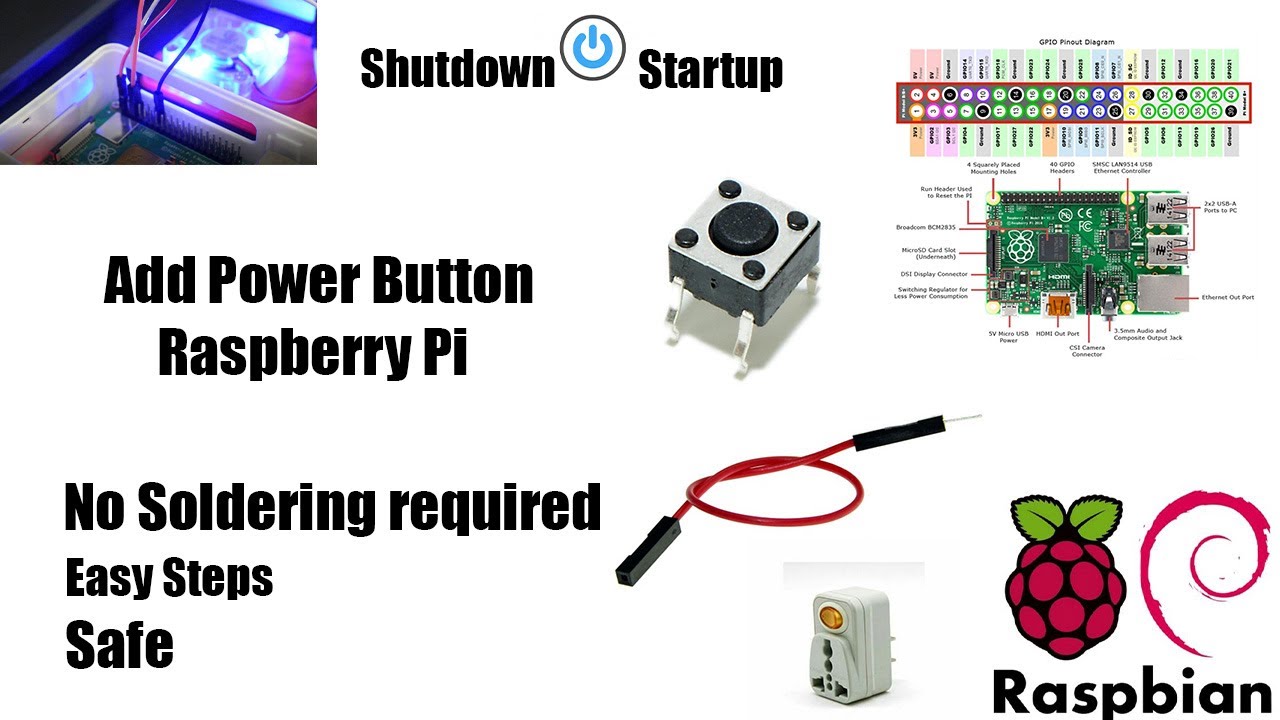Hello,
Has anyone successfully added a external power button to the Argonne one? I am building a arcade cabinet using the argon one for the raspberry pie but I want to add an external power button to my cabinet. I emailed argon one and they responded that the power button uses GPIO 11, however there is nothing on the case that tells me which pin GPIO 11 is. My thought was to hook my external button wires to whichever gpio Argon uses for their power button, essentially having two power buttons.
The argon one does label the pins on the case though? On the outside of the diagram you see what the pin is for description and inside the circle is the pins actual number?
True, but there is no description that says GPIO 11. The pins are clearly marked with a pin number and description of its function but I’m unsure what pin is gpio 11. Nor do I know if Argon reassigned any of the pins. I’ve tried hooking up my button to the pin that would normally be gpio 11 without a case but nothing happens when the button is pressed. The script is installed and the power button works great on the case itself but I can’t seem to figure out what pins they use for that button.
GPIO 11 on the Raspberry Pi (late model) headers is Pin 23. A number of after-market board suppliers will include a card giving the pin-outs and mapping. But it’s pretty much assured that if you have the 40-pin header, you’ll use the standard mapping. Your problem is that some of the pins have dual names; GPIO 11 is also (and the Argon One calls it this) SCLK. [Here is the full pin-out (Raspberry Pi Documentation - Raspberry Pi OS) from the Raspberry Pi Foundation.
Thank you. Pin 23 is the one that I hooked one wire of my button to. The other was to pin 25 (ground). However nothing happens when pushing the button. My thought was that it would mimic the power button on the case. I suppose it is possible that Argon Customer service incorrectly told me that GPIO 11 was the one used by the power button but that’s all I have to go by.
Did you ever figure out a solution?
Has anyone figured out how to add an external on/off button to an Argon One case that matches the functions of the built/in power button? I am also working on an arcade cabinet, and it would be great to add a separate power button to both turn the Pi on and also turn it off with a safe shutdown script.
Thanks,
Ryan
Annoying, right? I just moved on to a pc instead.
I sent an e-mail to Argon, and they pointed me to code in GitHub (Argon 40 Technologies, Inc. · GitHub). After looking around there, I found a reference to connecting a button to pins 5 and 6 to wake from halt. I then did some Googling and a lot of sites talk about this method. I’m going to try it tonight after work.
Here is a video showing the same:
Well darn. That didn’t work. I even tried enabling gpio shutdown in /boot/config.txt
I got this working tonight. I basically followed instructions on this site:
I wanted the button only to shut down the Pi if it was held down for more than 5 seconds to avoid someone accidentally turning off the arcade cabinet mid-game. I wrote a custom Python script based off /usr/bin/argoneoned.py and the one from that page I liked to above. Then, I had to define and start it as a system service similar to the argon service that already exists, pointing to their Python script. I removed any references to the fan code from the Argon script.
I’m using GPIO.3 (pin 5) and GND (pin 6) from my Raspberry Pi 4.
I also wanted my arcade cabinet to start up when plugged in, so I changed the jumper on the Argon One case to be on pins 2 and 3. You can still use the Argon One power button, but it fully cuts the power to the device when shut down, as opposed to the arcade button which just halts the device, allowing it wake back up when pressing the button again.