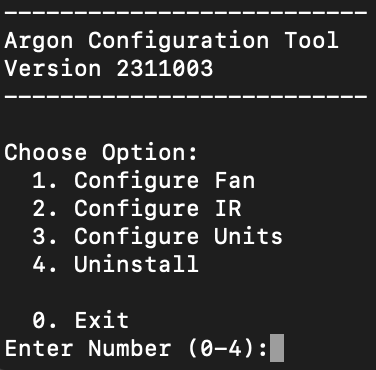Can you please be more specific which changes you tried, so I have a chance to follow your comments? Currently I’m unsure if one of the patches works for you or nothing of that. 
The “Hunk #1 FAILED at 195” message with the patch from here: Argon ONE V2 - Fan always on after reinstalling RPi OS - #29 by HarryH is expected, because this also includes a patch for the old versions of the argononed.py (before 2024-07-27) too.
$ patch -p1 argononed.py -i argononed.patch
patching file argononed.py
Hunk #1 FAILED at 195.
1 out of 1 hunk FAILED -- saving rejects to file argononed.py.rej
patching file argononed.py
Hunk #1 succeeded at 204 (offset 4 lines).
patching file argononed.py
On that way it should applyable to the versions 2024-02 till 2024-07. The downside of that construct, only 2 of 3 should match, the third will trigger that hunk message and can ignored. With script versions from last year only 1 patch will match, because the other trouble making code part wasn’t there yet.
Depending on your feedback if it work or doesn’t work, I will remove or modify this kind of combined patch, because it could also confuse if someone will revert the changes and selects the wrong hunk to revert.
If you changed the argononed.py file by hand or downloaded it some days before 2024-07-27, it’s possible that only 1 or nothing matches because of the changes I can’t verify.
In your case, I recommend first checking that the I2C bus is working properly and is not being blocked by another service, such as ioBroker.
- stop argononed service
sudo systemctl stop argononed
- send the stop command to the fan
sudo i2cset -y 1 0x1a 0x00
If that stopped the fan, do the following
- make yourself into root
sudo -i
- stop the argononed service if you have not already done so
systemctl stop argononed
- change into /etc/argon directory
cd /etc/argon
- mage a backup of your current script version
cp -p argononed.py argononed.py_bak
- download the argononed.py file again
wget https://download.argon40.com/scripts/argononed.py
- apply only this patch (my first attempt from above seems to be converted to wrong whitespacing)
--- argononed.py_20240727 2024-07-27 03:00:53.000000000 +0200
+++ argononed.py 2024-08-18 17:52:31.337489009 +0200
@@ -202,7 +202,6 @@
elif newspeed < prevspeed and prevspeed != INITIALSPEEDVAL:
# Pause 30s before speed reduction to prevent fluctuations
time.sleep(30)
- prevspeed = newspeed
try:
if newspeed > 0:
# Spin up to prevent issues on older units
@@ -210,6 +209,7 @@
# Set fan speed has sleep
argonregister_setfanspeed(bus, newspeed, argonregsupport)
time.sleep(30)
+ prevspeed = newspeed
except IOError:
time.sleep(60)
- start the argononed service
systemctl start argononed
- look for error messages
systemctl status argononed
- do a reboot and check if it stops the fan